Backup NAS as a Mapped Drive
Protect NAS Data via Mapped Drive
Backing up your NAS data to the cloud is the most effective way to ensure data protection and disaster recovery. IDrive makes it easy to backup your NAS data to the cloud. You can add your NAS device as a mapped drive on any computer running the IDrive desktop application.
Steps to backup your NAS device as a mapped drive:
- Map your NAS device as a network drive on your PC, Mac, or Linux computer running the IDrive application.
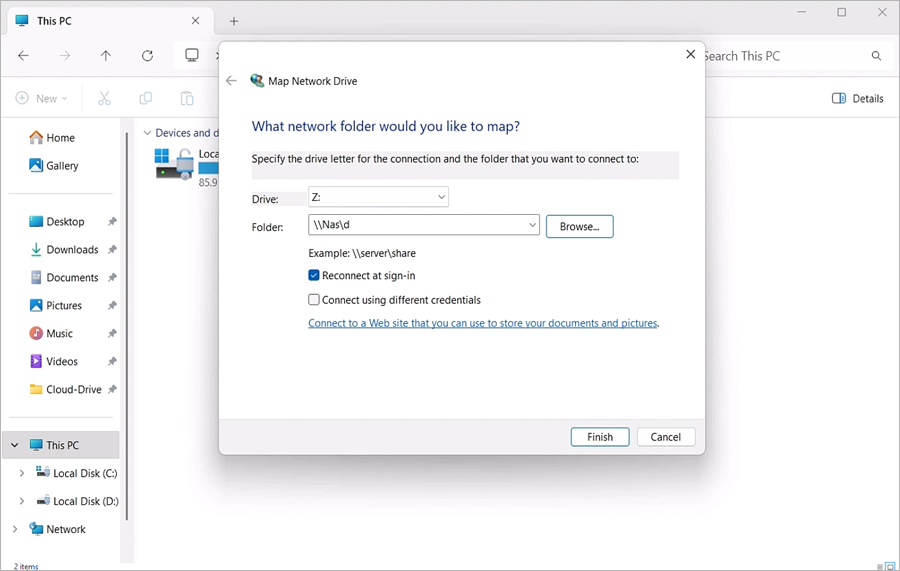
- Open the IDrive desktop application, click ‘Modify’ and select the mapped drive from the popup to include it in your backup set. Read FAQ >
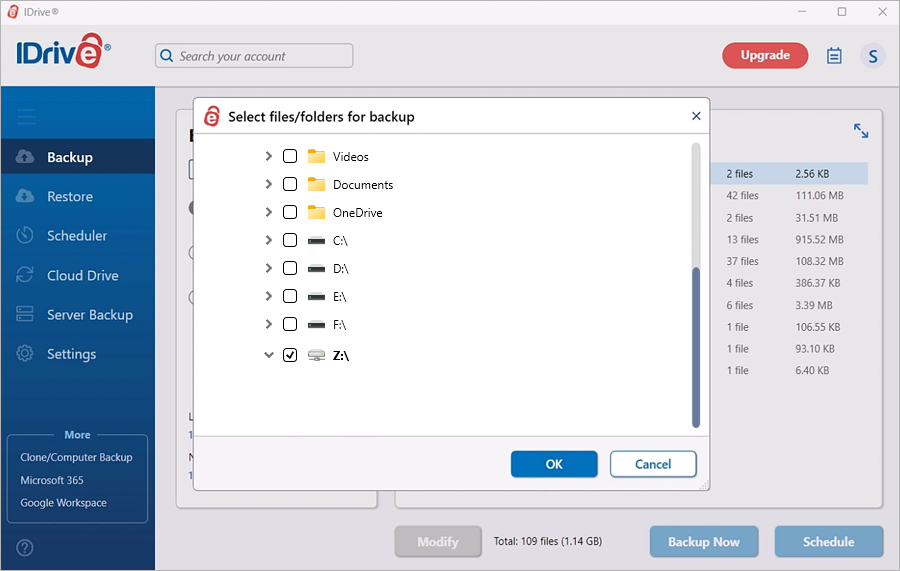
- Your NAS data will be automatically backed up to your IDrive account during the next scheduled or manual backup.
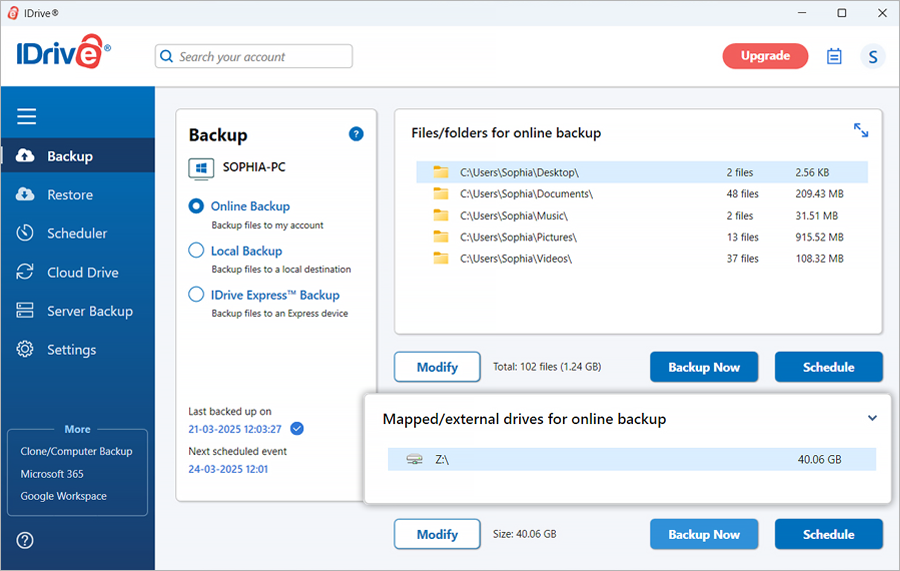
This method ensures smooth and continuous backup without requiring additional NAS-specific applications.