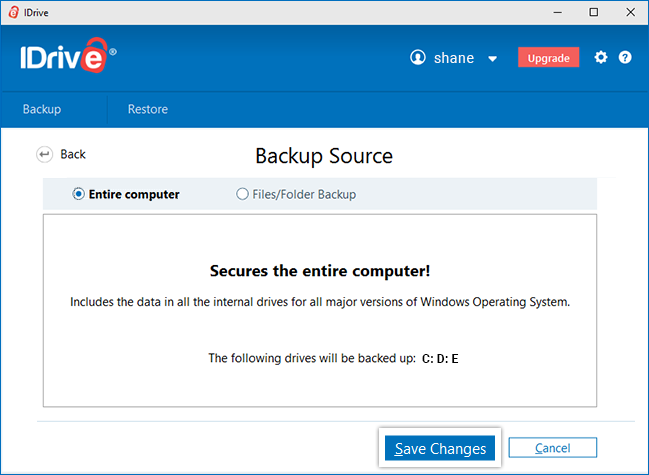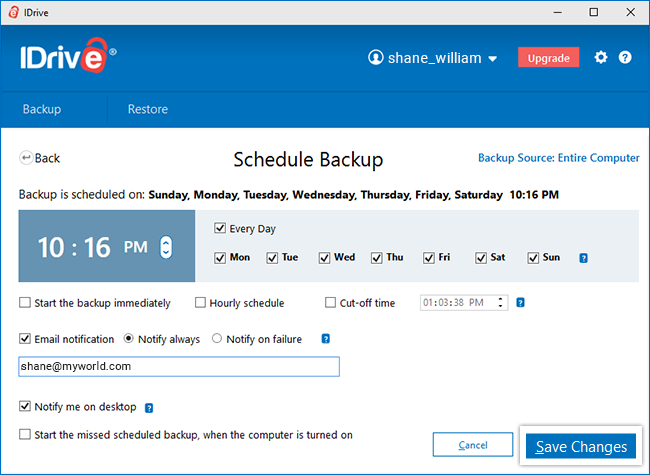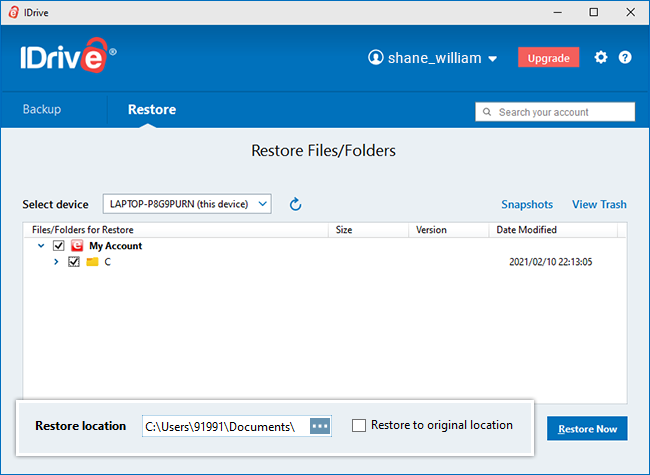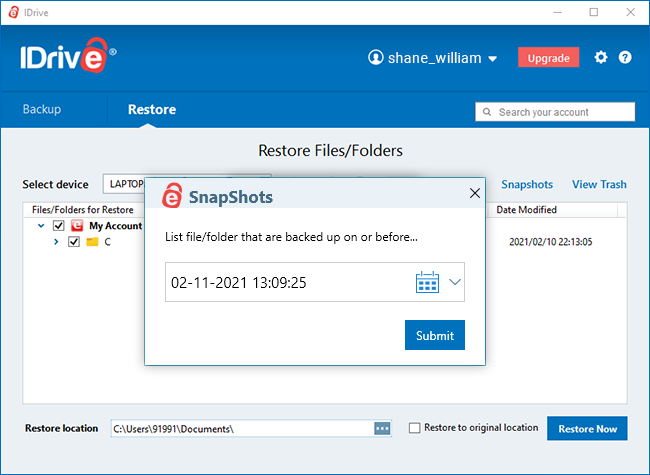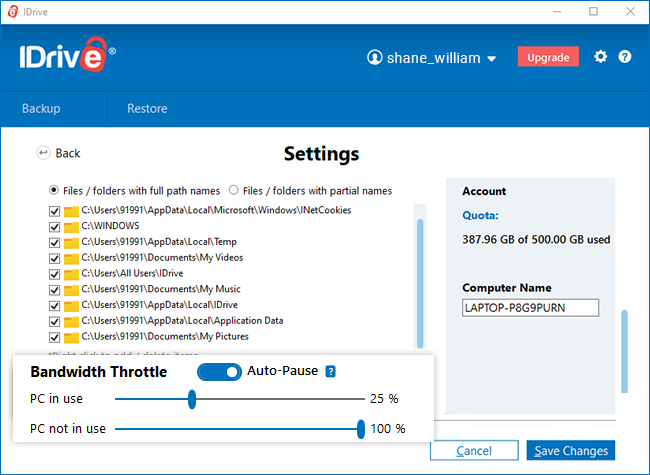Getting started
Configure IDrive Basic Client on your computer to perform immediate backups, schedule backup jobs, restore data and more.
Set up the application
The Basic Client requires no complex configurations. Simply download, install and sign in to the application to start an immediate backup.
Manage backup and restore
Run and manage your backup and restore activities. The straightforward interface simplifies backup and recovery of your data by enabling you to perform the following tasks with ease:
- Perform one-click entire computer backup including operating system and settings.
- Schedule and run automatic hourly, daily, or weekly cloud backups to keep all your files protected.
- Restore files from the cloud anytime; ensure protection against ransomware with snapshots.
- Share files and folders stored on your IDrive account with friends and associates for collaborative access.
IDrive Cloud Backup Features
Entire Computer Backup
Perform full PC backup including operating system, boot information, settings or select files/folders for backup.
Incremental Backup
IDrive automatically recognizes the modified portions of a file and backs them up incrementally to save storage space and ease network bandwidth.
Snapshots and Versioning
Snapshots provide historical view of data for point-in-time recovery and protect against ransomware. Upto 30 versions of the backed up files are retained.
True Archiving
No data is deleted from your account until you manually delete them. So you can retrieve them even after long deleting from your computer. Files deleted from cloud can also be recovered from Trash within 30 days of deletion.
Security and Privacy
IDrive secures your files during their transfer and storage with 256-bit AES encryption using a user-defined key that is not stored anywhere on the server.
Business Compliance
IDrive assists businesses to comply with regulations like GDPR, HIPAA, SOX, GLBA and SEC/FINRA.