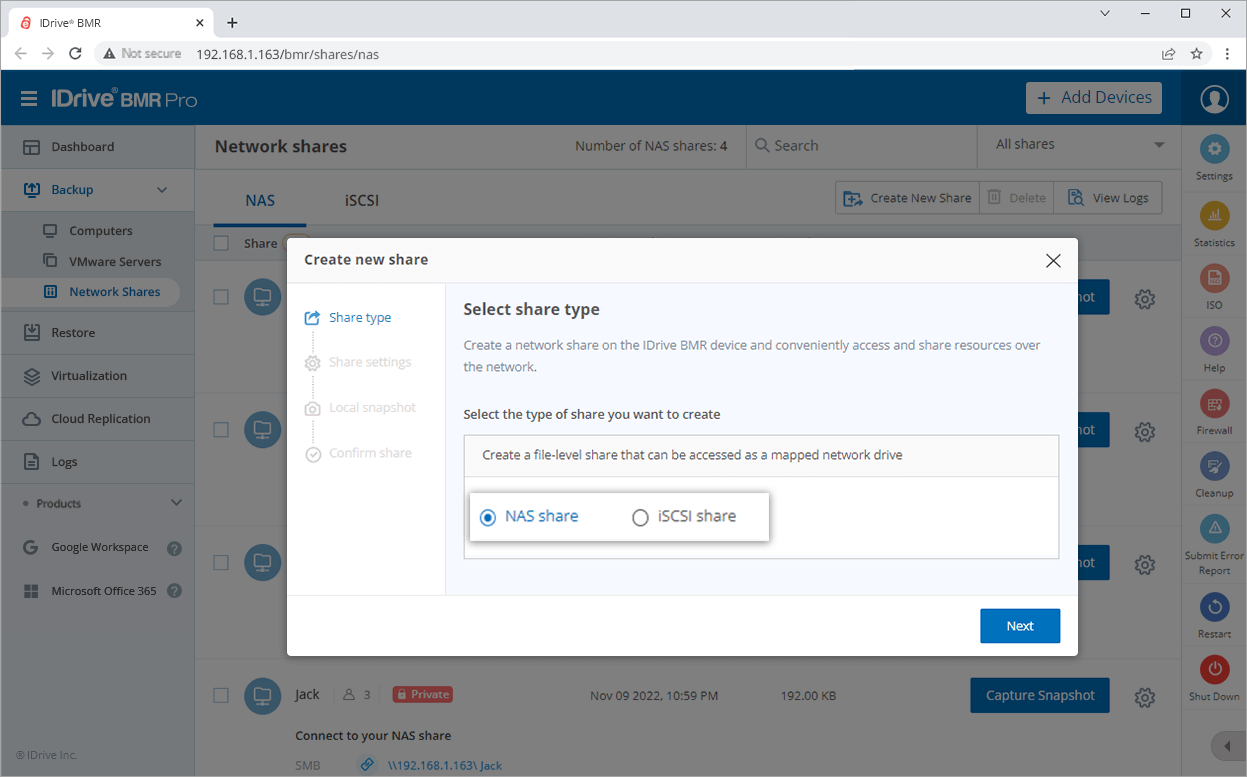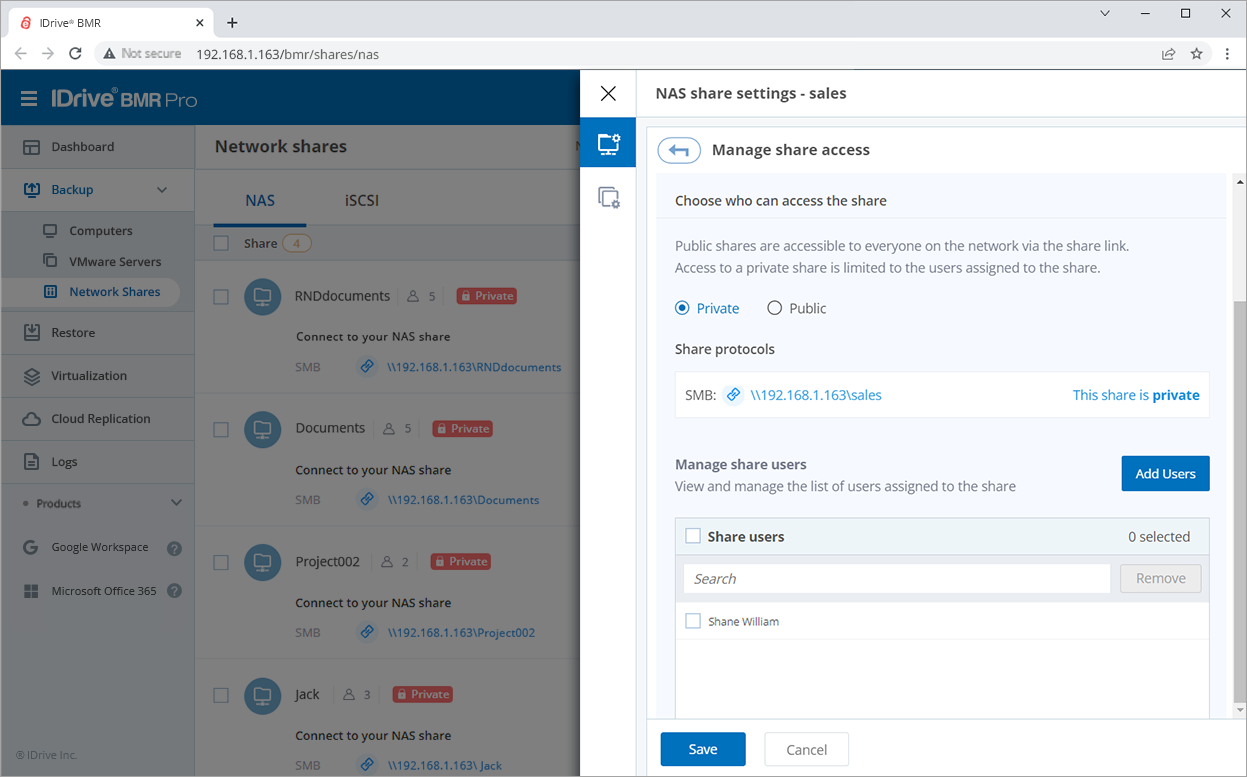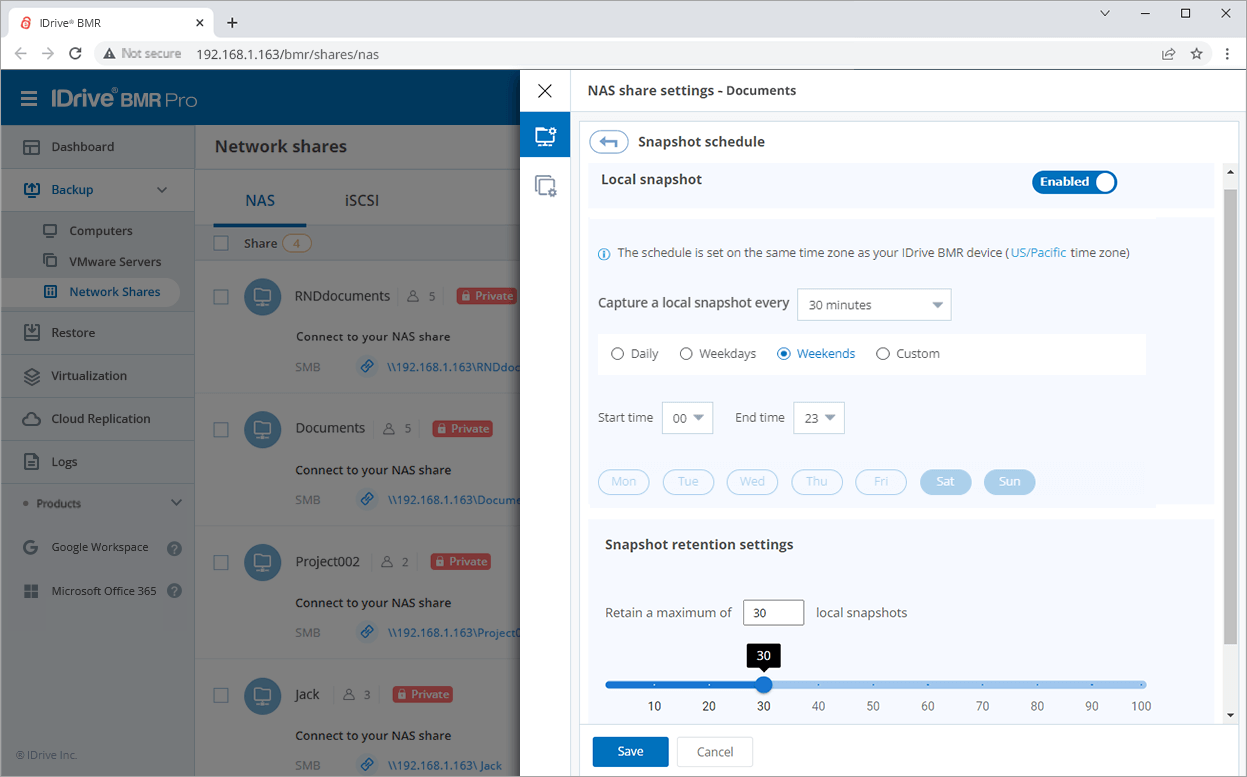IDrive BMR network shares are convenient for data collaboration and resource sharing via the local network. Create NAS shares and set up block-level storage with iSCSI shares. NAS shares can be accessed using multiple protocols such as SMB, NFS, AFP, and SFTP.
Features
Zero-setup resource sharing
Store all your structured and unstructured data without the need to install a new software or additional charges.
Centralized NAS shares
Allow private or public access utilizing multiple protocol options supporting a variety of operating systems. Bring cross-platform collaboration into your organization with the help of a centralized IDrive BMR shared network storage.
iSCSI CHAP authentication
Secure your IDrive BMR iSCSI network shares with one-way or mutual CHAP authentication.
Local snapshots
Schedule backups that can be retrieved instantly using point-in-time recovery points and protect the data against ransomware.
High-performance iSCSI share
Create iSCSI shares that offer higher performance due to fewer access levels between your computer and the device. Get better performance with higher block-size.
SSD-HDD hybrid storage
Built with Enterprise-grade processors and drives for enhanced reliability. Includes remote diagnosis of issues, drive health monitoring tools, and hardware replacement.