Cloud Seeding with IDrive® BMR Express
Transfer data to the cloud via physical shipment of external storage device

Transfer data from local to cloud storage via IDrive® BMR Express
Seed large amounts of data stored on the IDrive® BMR device to your cloud account using an external device with zero bandwidth usage during data transfers, via IDrive® BMR Cloud Seeding. We will send you the IDrive Express device with all necessary accessories, detailed instructions and a two-way return shipping label too. All you need to do is connect the two devices, follow the set of instructions to transfer data to the Express device, and return the Express device to us. We will then transfer data to your cloud account.

Why IDrive® BMR Express transfer?
- Transfer several terabytes of data to your cloud account in about a week.
- Once the data is transferred to your cloud account, you can continue with incremental transfers.
- Data transferred to the Express device will be encrypted using the same default or private key that was set on your IDrive® BMR device.
Here's how you can transfer data to the Express device!
-
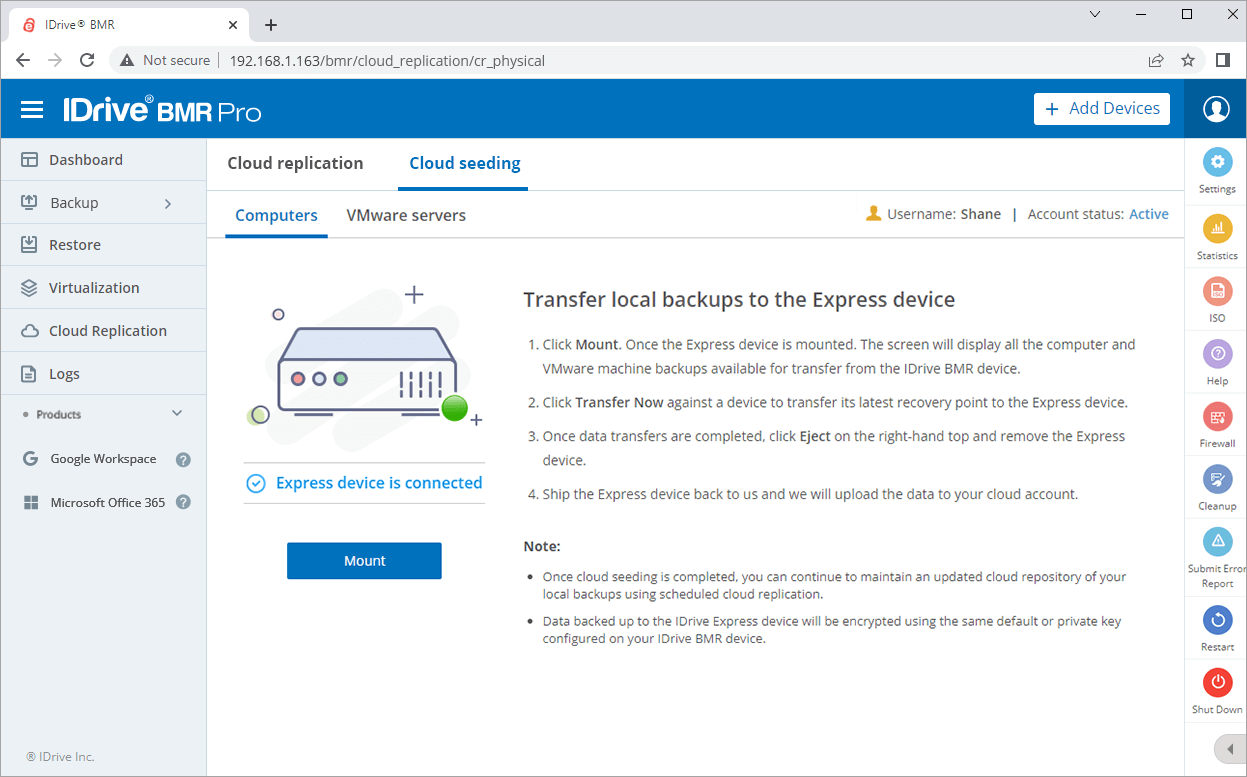
Connect Device
To begin, connect the Express device to the IDrive® BMR device and navigate to the 'Cloud Seeding' section.
-
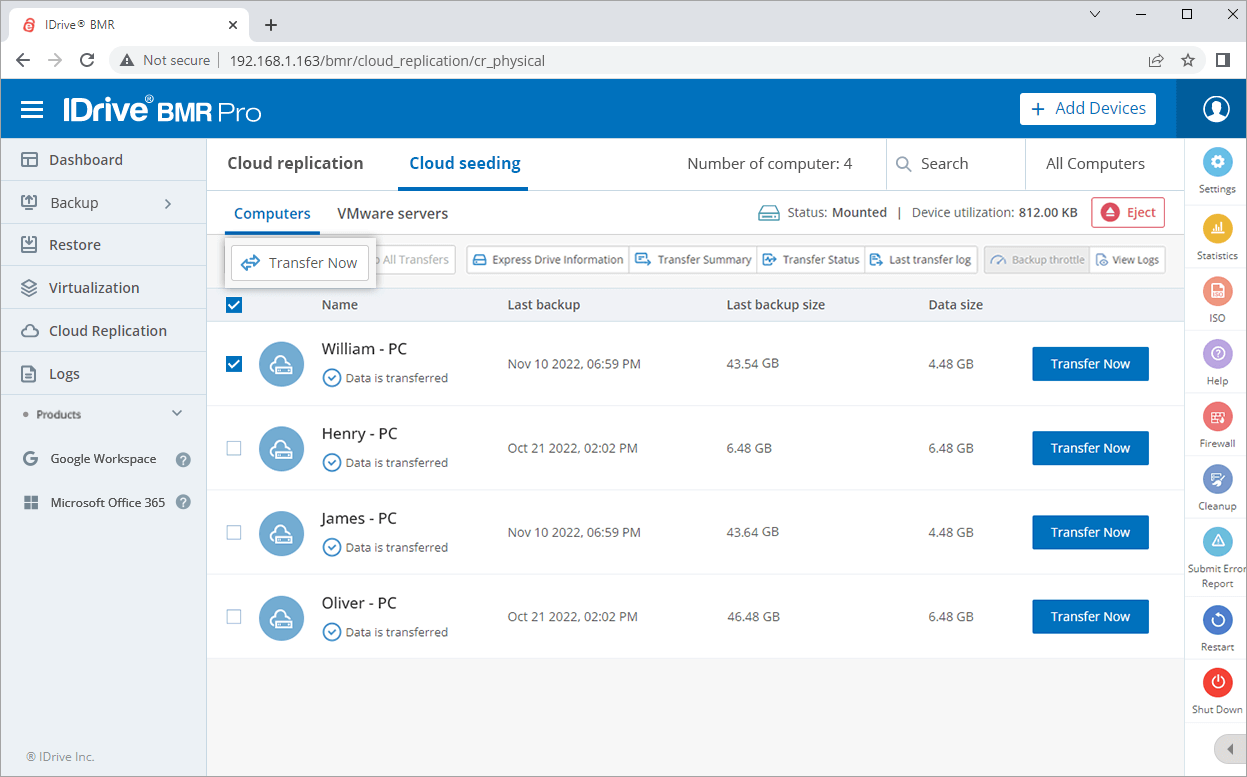
Transfer Data
Select the required computers/VMs and transfer data from IDrive® BMR device to the Express device.
Fill out the shipment form to get the Express device
Shipment FormNote:
- This service is available only within the USA and is free once per year. All subsequent requests will be charged.
- Once you place an order, it takes 2-5 business days for us to ship the Express device.
- After we receive the device from you, our representative will update you on the time required to transfer data to your cloud account.
- You need an active IDrive subscription to avail the IDrive Express service.