General
IDrive® e2 is a fast, reliable and affordable object storage solution with Amazon S3 API compatibility. It is an ideal solution if you need a second copy in the cloud, off-site disaster recovery, an active and accessible data archive, or long term storage.
IDrive® e2 stores petabytes of data and you can retrieve them based on your convenience using associated access key ID and secret access key. Enterprise users can access data directly from the IDrive® e2 web console or via third-party tools like Cyberduck, MSP360, Duplicati, ExpanDrive, etc. You can use the web console platform to secure your data, manage users, control account settings, etc.
IDrive® e2 is a web-based console that lets you access your data, monitor storage, users, manage account settings, etc.
The web console has the following sections:
Dashboard
Get an overview of the number of buckets, total storage usage, and the total number of uploaded objects. You can also enable regions for creating buckets in this section.
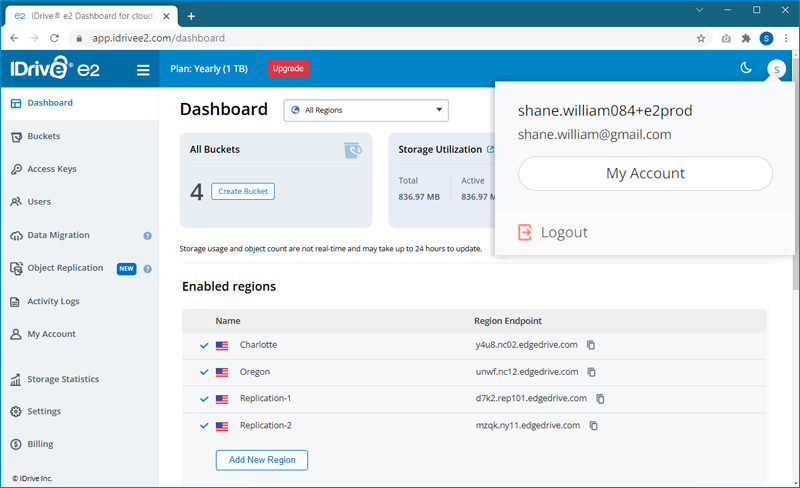
Buckets
Create buckets and store all your files as objects in these buckets. You can view the list of buckets created and manage them.
Users
Invite users via email and configure access permissions to buckets. You can also manage access permissions of existing users or cancel user accounts.
Activity Logs
View activity logs of your account and export these logs as PDFs.
Access Keys
Create access and secret keys and configure their use by assigning access permissions and buckets.
Settings > Security
Set up two-factor authentication for your account for secure management of your data.
Account > Profile details
Manage your account phone number and password.
Billing
View your account billing information, download invoices, and manage payment settings.
Access IDrive® e2 with any application or tool that is Amazon S3 compatible. Cyberduck software has been tried and tested for this purpose.
IDrive® e2 is built to store incremental amounts of data with eleven 9s of durability and high availability. Organizations can archive their data in a secured environment and safely retrieve it when required.
IDrive® e2 is a scalable and durable cloud-object storage platform that stores petabytes of data on pay-per-use pricing. It is suitable for hosting applications, media workflow, gaming assets, e-commerce resources, and other large volumes of data.
IDrive® e2 regularly checks the storage for data integrity. If any object is found corrupted during data writing, reading, storage, transmission, or processing, the corrupted version is erased and an error-free replica of the object is created.
IDrive ® e2 storage infrastructure delivers eleven 9s of data durability, irrespective of the data size set and the frequency of uploads and downloads. The high availability of data makes it suitable for storing critical and primary data.
IDrive ® e2 storage has been optimized at various levels, from hardware and software to network. This allows us to provide the most optimal performance for data storage and retrieval for users. Internal tests have shown to match or exceed the competition.
Unlike the limited traditional file storage platforms, IDrive® e2 is designed to provide high scalability. Users can store unlimited amounts of data as the platform accommodates increasing data storage requirements.
The time required to transfer your data to or from IDrive® e2 depends on several factors:
- Data Volume: Larger amounts of data will take more time to transfer.
- Your Internet Speed: The speed of your internet connection plays a significant role.
- IDrive® e2's Infrastructure: IDrive® e2 leverages high-speed connections in its data centers.
Given these factors, providing a precise time frame is difficult. However, you can use tools like the Expedient File Transfer Time Calculator to estimate the time based on your specific conditions.
IDrive® e2 does not support the following Amazon S3 APIs:
- Bucket/Object ACL (Alternatively, use bucket policies while creating an access key)
- Bucket specific CORS (By default, CORS is enabled in all the buckets)
- BucketAnalytics, BucketMetrics, BucketLogging
- BucketRequestPayment
To update your email address,
- Sign in to IDrive® e2 account.
- Click the profile on the top-right corner and click 'My Account'.
- Navigate to 'Profile details' > 'Account information' > 'Change email address'.
- Enter the new email address you want to update.
Note: Your current and new email address cannot be the same. - Enter the password and click 'Change'.
You will receive an email intimation to verify your email change request.
Upon successful verification, your email address will be updated.