Using .NET with IDrive Cloud
This guide will help you connect a .NET application to IDrive Cloud using AWS SDK. Follow the steps below and you should be able to list a bucket in IDrive Cloud via .NET application using AWS SDK.
Install Visual Studio from here.
Create a new Project from ‘File’ =>‘New’ =>‘Project’.
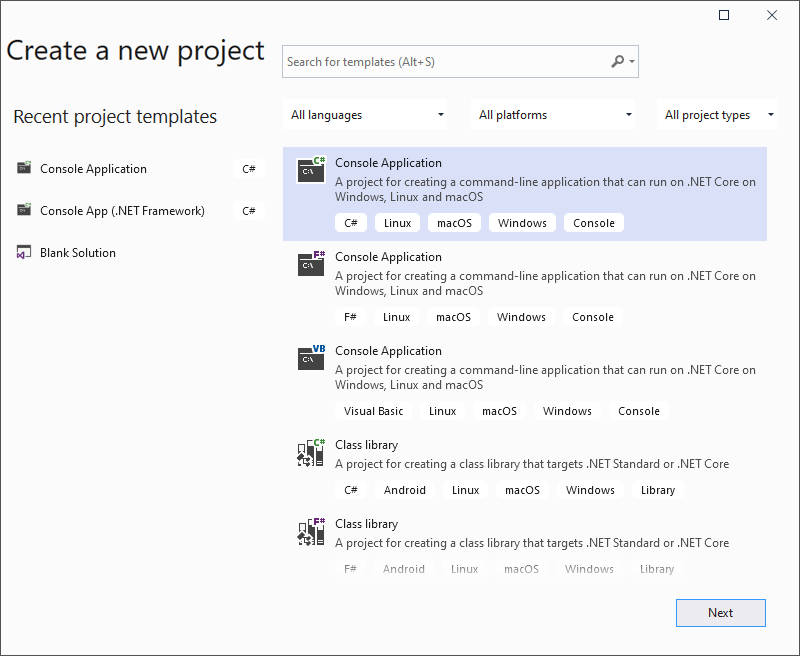
Choose a Console app (.NETFramework) project.
Go to 'Project' and click ‘Manage NuGet Packages’ after creating the project successfully.
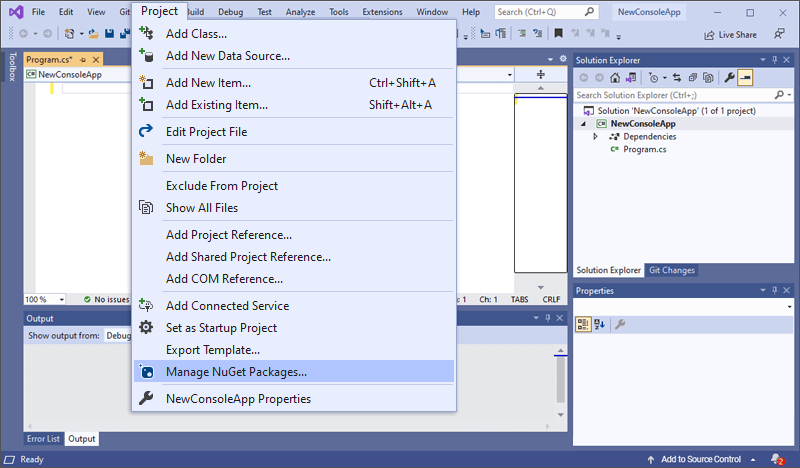
Search for AWS under the 'Browse' tab. A list of all AWS SDKs will be displayed. For using the required AWS SDK with IDrive Cloud S3, you will need to install the following packages:
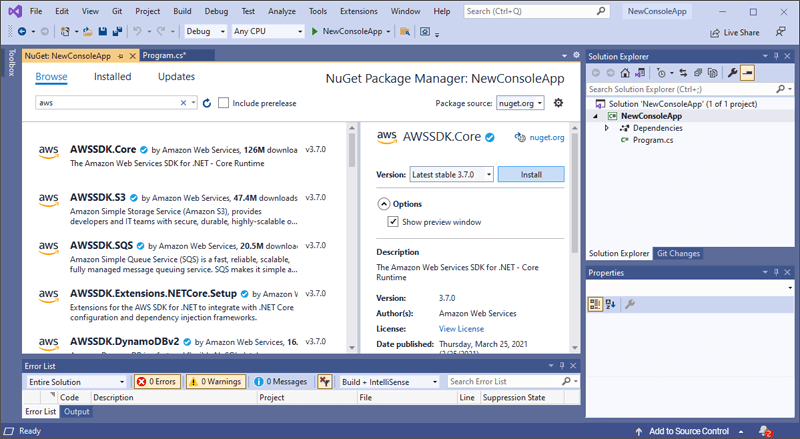
- AWSSDK.Core
- AWSSDK.S3
Verify the installed packages under the ‘Installed’ tab.
Below is a sample code to list a bucket:
Note:
- Replace the 'program.cs' code with the below-given code.
- Replace the 'accessKEY' and 'secretAccesskey' in the below-codes with your IDrive Cloud S3 'ACCESS KEY' and 'SECRET'.
using Amazon; using Amazon.S3; using Amazon.S3.Model; using System; using System.IO; using System.Threading.Tasks; namespace Amazon.DocSamples.S3 { class ListBucketAPITest { private const string bucketName = "test-bucket"; private static IAmazonS3 s3Client; public static void Main() { AmazonS3Config config = new AmazonS3Config(); config.ServiceURL = "https://s3.us-west-1.idrivecloud.io"; config.AuthenticationRegion = "us-east-1"; config.ForcePathStyle = true; config.SignatureVersion = "2"; s3Client = new AmazonS3Client("accessKEY", "secretAccesskey", config); ListingObjectsAsync().Wait(); } static async Task ListingObjectsAsync() { try { ListObjectsV2Request request = new ListObjectsV2Request { BucketName = bucketName, MaxKeys = 10 }; ListObjectsV2Response response; do { response = await s3Client.ListObjectsV2Async(request); // Process the response. foreach (S3Object entry in response.S3Objects) { Console.WriteLine("key = {0} size = {1}", entry.Key, entry.Size); } Console.WriteLine("Next Continuation Token: {0}", response.NextContinuationToken); request.ContinuationToken = response.NextContinuationToken; } while (response.IsTruncated); } catch (AmazonS3Exception amazonS3Exception) { Console.WriteLine("S3 error occurred. Exception: " + amazonS3Exception.ToString()); Console.ReadKey(); } catch (Exception e) { Console.WriteLine("Exception: " + e.ToString()); Console.ReadKey(); } } } }
Build the solution and run 'ListingBucketApplication'.
Provide a project name, e.g. ListingBucketApplication to configure a new project for Console Application (C#).
Find more sample codes here to get started.