Integrate StorReduce with IDrive® e2
StorReduce, now part of Pure Storage ObjectEngine, delivers advanced cloud-native deduplication to optimize unstructured data storage and bandwidth efficiency across hybrid environments. It integrates with platforms like AWS S3 to minimize data footprint, accelerate transfers, and lower storage costs. Integrating StorReduce with IDrive® e2 adds a capable and scalable cloud object storage solution that facilitates systematic integration for secure, efficient, and cost-effective data deduplication and management.
Prerequisites
Before you begin, ensure the following:
- An active IDrive® e2 account. Sign up here if you do not have one.
- A bucket in IDrive® e2. See how to create a bucket.
- Valid Access Key ID and Secret Access Key. Learn how to create an access key.
- A valid StorReduce account.
Configure StorReduce(Pure Storage) with IDrive® e2
- Launch StorReduce and click on Storage in the left-side menu bar.
- Select S3 Compatible as the Storage Type and enter your IDrive® e2 details as mentioned below.
- Enter your IDrive® e2 region as Region (Optional).
- Enter your IDrive2® e2 S3 endpoint as Endpoint (e.g.,: https://r4a6.or5.idrivee2-75.com).
- Enter the Bucket name from the e2 bucket list.
- Enter your IDrive® e2 Access Key as Access Key Id.
- Enter your IDrive® e2 Secret Key as Secret Access Key.
- Select the S3 Signing version as Auto.
- Click Save.
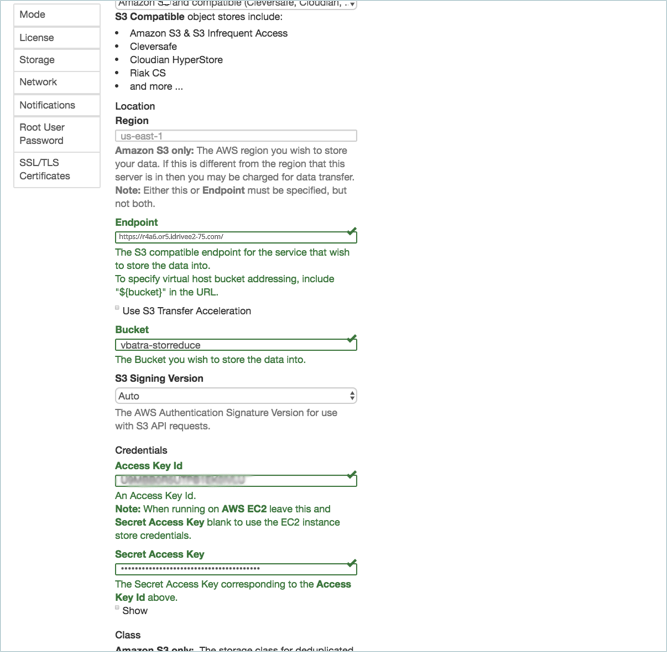
Note: These configuration guidelines refer to the StorReduce configuration screens before their incorporation into Pure Storage ObjectEngine. Please contact Pure Storage for the latest configuration guidance.