Integrate Rubrik's NAS Cloud Direct with IDrive® e2
Rubrik's NAS Cloud Direct is a SaaS-based solution that protects and manages large-scale unstructured NAS and S3-compatible storage data with high-speed, immutable backups and ransomware detection. It simplifies data protection through policy-based automation, rapid recovery, and advanced search across billions of files. Integrating Rubrik's NAS Cloud Direct with IDrive®e2 adds a capable and scalable cloud object storage solution that facilitates systematic integration for secure and efficient data management.
Prerequisites
Before you begin, ensure the following:
- An active IDrive® e2 account. Sign up here if you do not have one.
- A bucket in IDrive® e2. See how to create a bucket.
- Valid Access Key ID and Secret Access Key. Learn how to create an access key.
- A valid Rubrik NAS Cloud Direct account.
Configure Rubrik's NAS Cloud Direct with IDrive® e2
- Log in to Rubrik's NAS Cloud Direct.
- In the Create a Policy window, click Select a Destination, and then select Other S3 from the list.
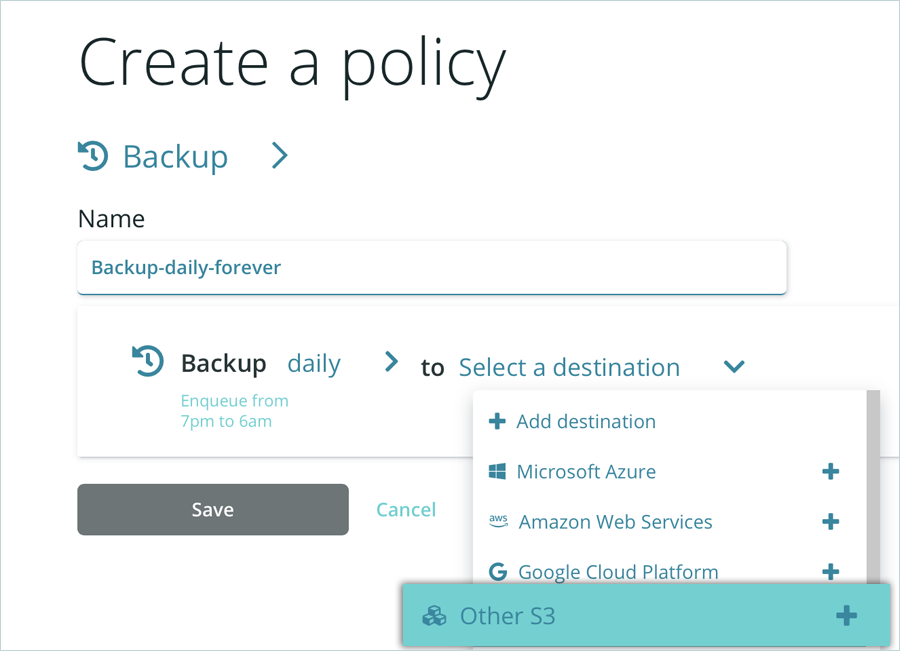
- Enter your IDrive® e2 details as mentioned below in the Destination configuration.
- Enter a Display Name for the Destination.
- Enter your IDrive® e2 S3 endpoint as Endpoint.
- Enter your IDrive® e2 Access Key as Access Key ID.
- Enter your IDrive® e2 Secret Key as Secret Key ID.
- Enter your IDrive® e2 region as Region.
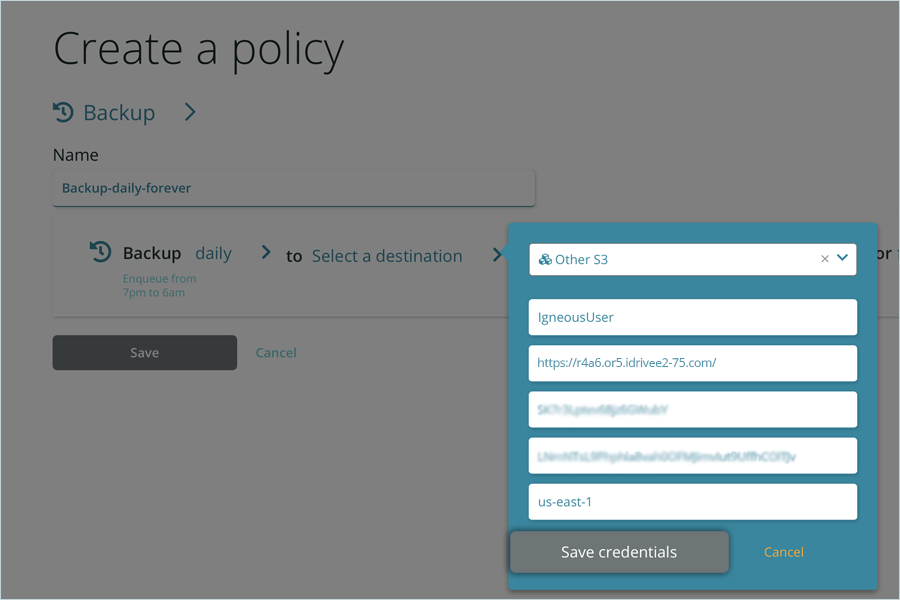
- Click Save Credentials to complete the configuration.
Your chosen display name will now appear as a Destination option for any backup and archive policies.
Note: Data restoration is handled by your specific backup solution provider and is affected by multiple variables that are unique to your environment. For application-related enquiries/support, it is strongly recommended you seek guidance from the technical team of your backup solution provider.