Integrate Media Cloud with IDrive® e2
Media Cloud is a WordPress plugin that offloads media files, such as images, videos, and documents, to cloud storage, thereby reducing server load and improving site performance. It integrates with CDNs, supports direct uploads, and works seamlessly with tools like WooCommerce and WPML for scalable media management. Integrating Media Cloud with IDrive® e2 adds a capable and scalable cloud object storage solution that facilitates systematic integration for efficient performance and flexibility.
Prerequisites
Before you begin, ensure the following:
- An active IDrive® e2 account. Sign up here if you do not have one.
- A bucket in IDrive® e2. See how to create a bucket.
- Valid Access Key ID and Secret Access Key. Learn how to create an access key.
- A valid WordPress account with the Media Cloud WordPress plugin installed.
Configure Media Cloud with IDrive® e2
- Launch Media Cloud.
- Under Cloud Provider, select Other S3 Compatible Service as Storage Provider and click Setup Wizard.
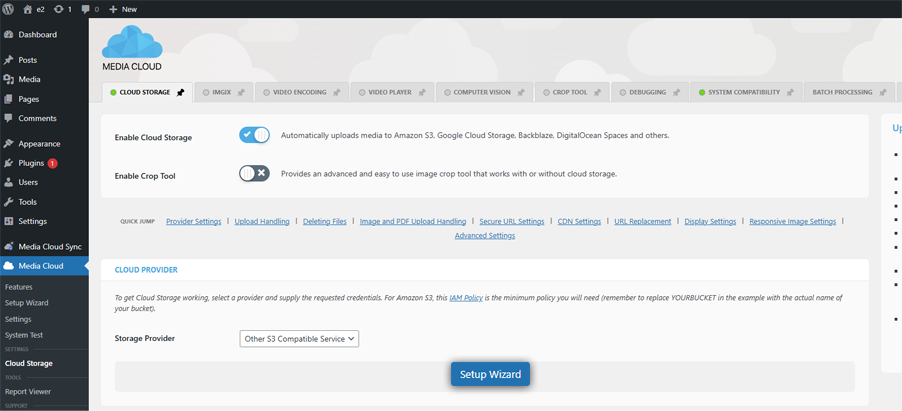
- Click Next to start configuration.
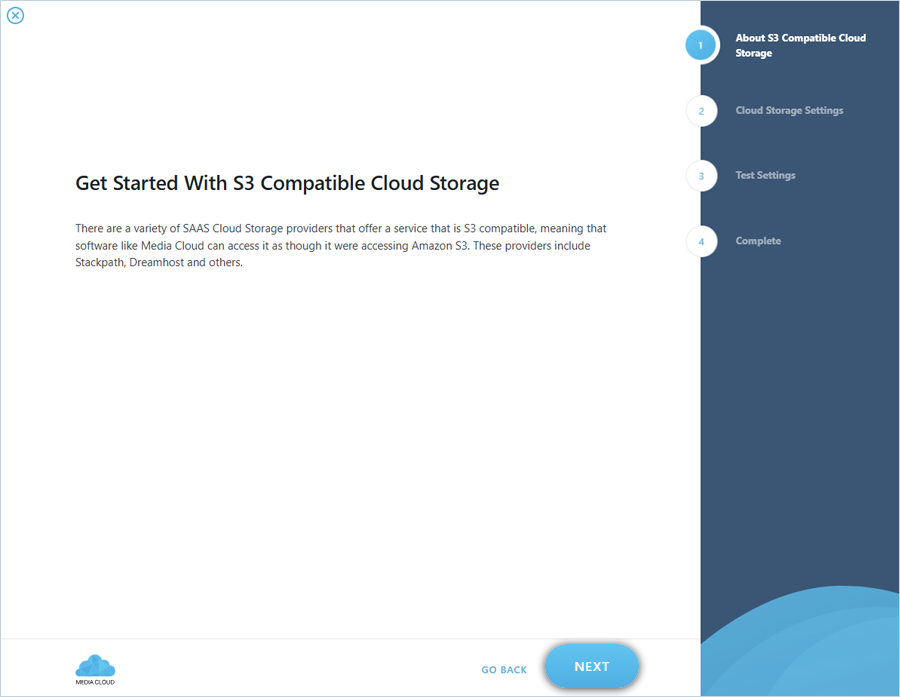
- Enter your IDrive® e2 details as mentioned below.
- Enter your IDrive® e2 Access Key as ACCESS KEY.
- Enter your IDrive® e2 Secret Key as SECRET.
- Enter your IDrive® e2 Bucket as BUCKET.
- Keep REGION as Automatic.
- Enter your IDrive® e2 S3 endpoint as CUSTOM ENDPOINT.
- Click NEXT.
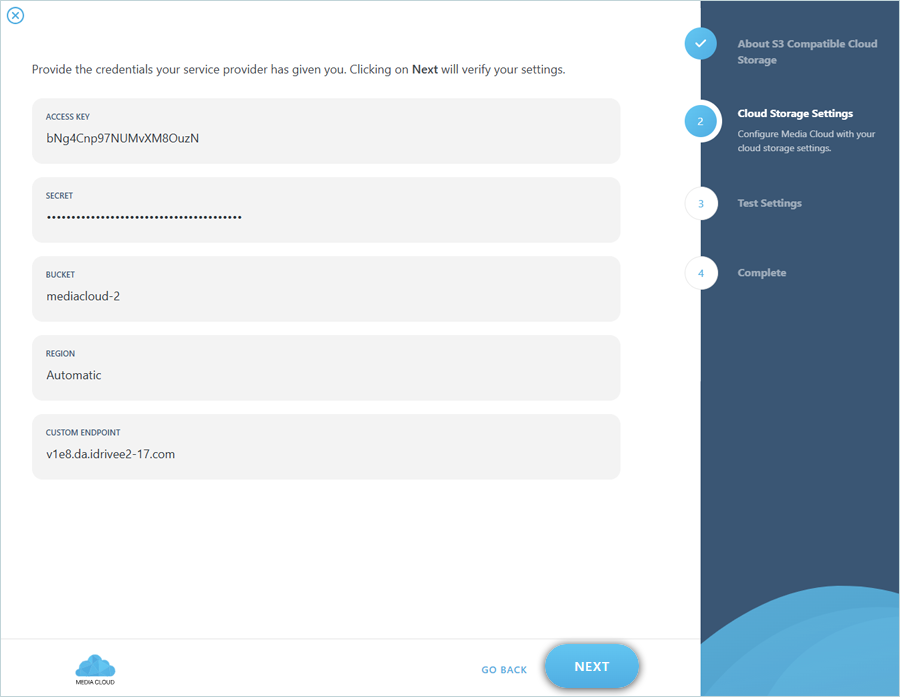
- Click START TESTS to verify your IDrive® e2 storage.
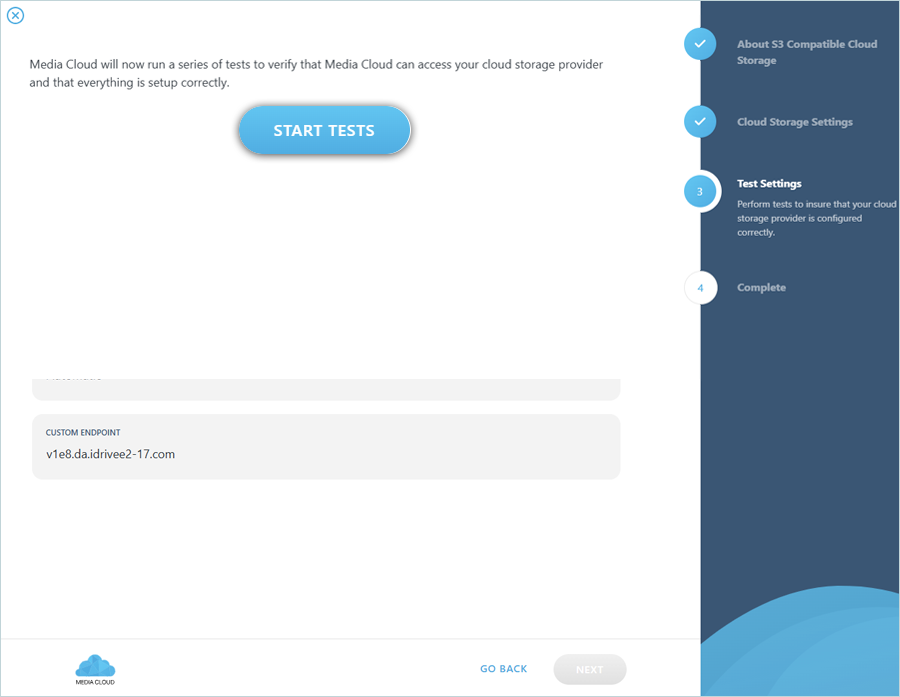
- Click NEXT once the test is complete.
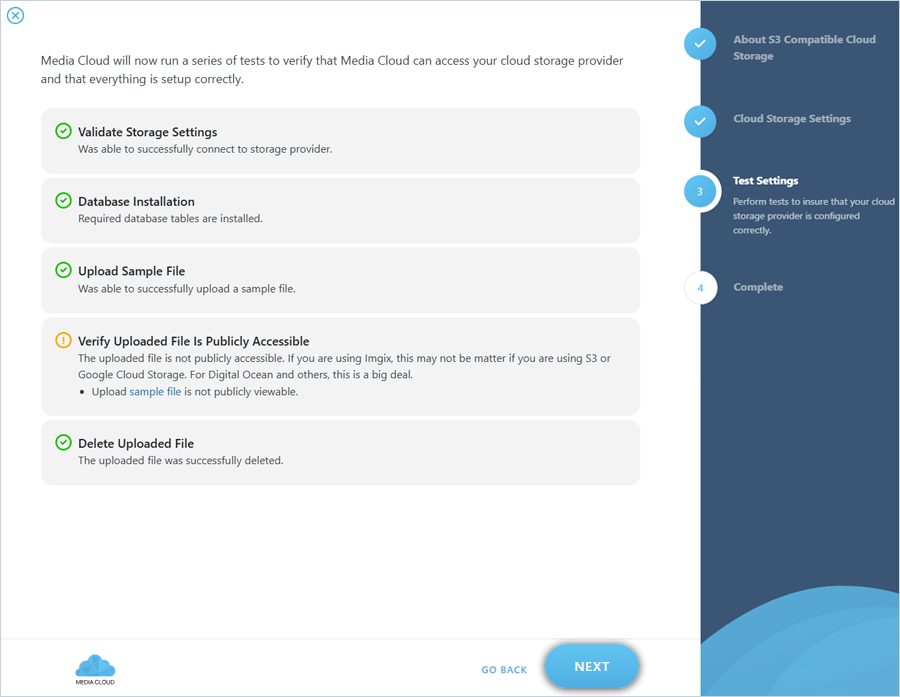
- Click FINISH & EXIT WIZARD.
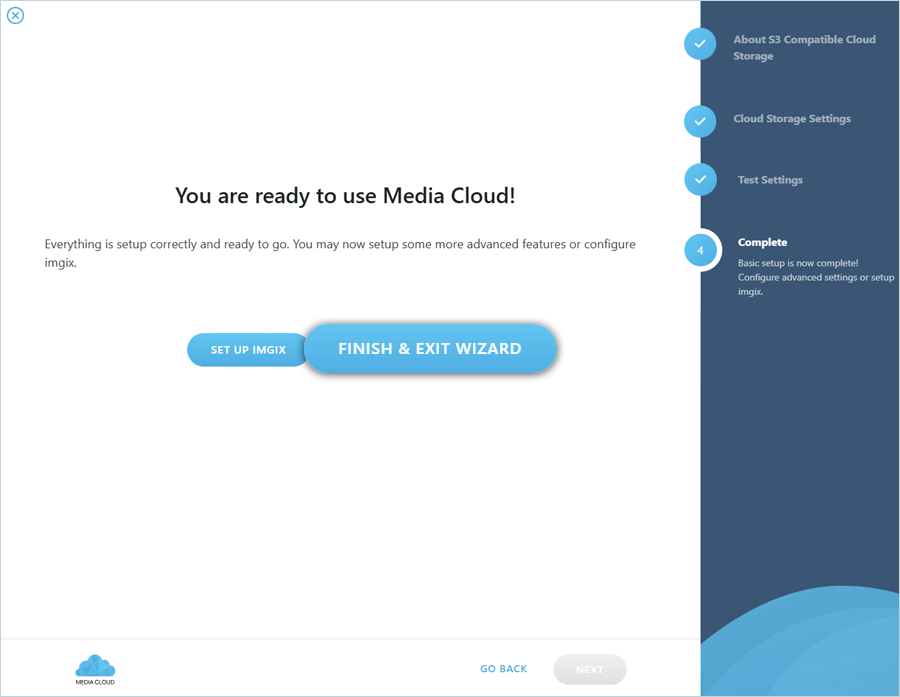
- Click Save Changes to verify and update all the changes.
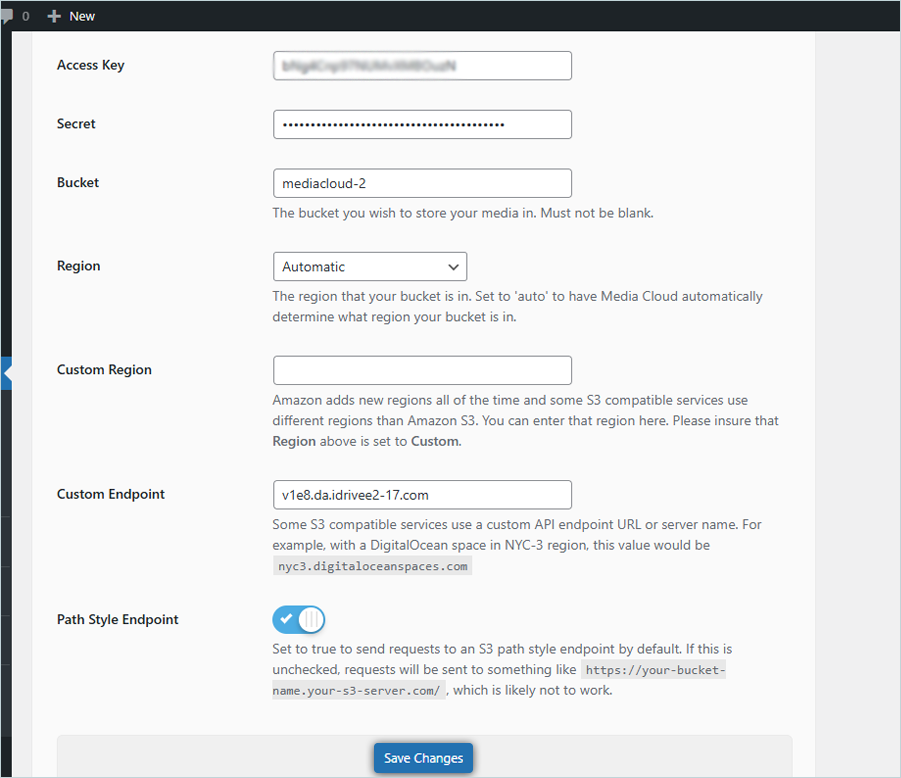
Now, your IDrive® e2 cloud has been added as a Cloud Provider.
Note: Data restoration is handled by your specific backup solution provider and is affected by multiple variables that are unique to your environment. For application-related enquiries/support, it is strongly recommended you seek guidance from the technical team of your backup solution provider.