Integrate Leonovus SmartFiler with IDrive® e2
Leonovus SmartFiler identifies and offloads cold or inactive files from expensive primary storage to lower-cost secondary or cloud storage, based on defined policies. It ensures seamless user and application access, simplifies data migration, and helps reduce storage costs while supporting multiple cloud providers. Integrating SmartFiler with IDrive® e2 adds a capable and scalable cloud object storage solution that facilitates systematic integration for storage efficiency.
Prerequisites
Before you begin, ensure the following:
- An active IDrive® e2 account. Sign up here if you do not have one.
- A bucket in IDrive® e2. See how to create a bucket.
- Valid Access Key ID and Secret Access Key. Learn how to create an access key.
- A valid Leonovus SmartFiler account.
The following steps can help you successfully integrate Leonovus SmartFiler with IDrive® e2 cloud object storage.
Configure Leonovus SmartFiler with IDrive® e2
- Log in to the Leonovus Console.
- Click Providers under Smart Filer on the home screen.
- On the Providers tab, click + Add provider.

- In the Create a new provider dialogue window, select Amazon S3 Compatible from the Provider Type dropdown.
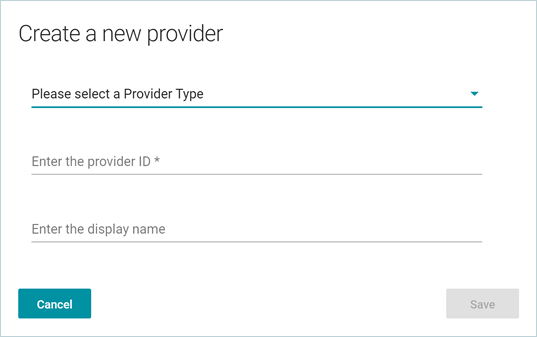
- Enter the following details to add a provider.
- Enter the Provider ID (This is the unique ID that will be used internally. This name cannot include spaces or special characters.).
- Enter the Display Name for the Provider.
- Enter your IDrive® e2 endpoint as S3 Compatible endpoint.
- Enter your IDrive® e2 Access Key as S3 Compatible key.
- Enter your IDrive® e2 Secret Key as S3 Compatible secret.
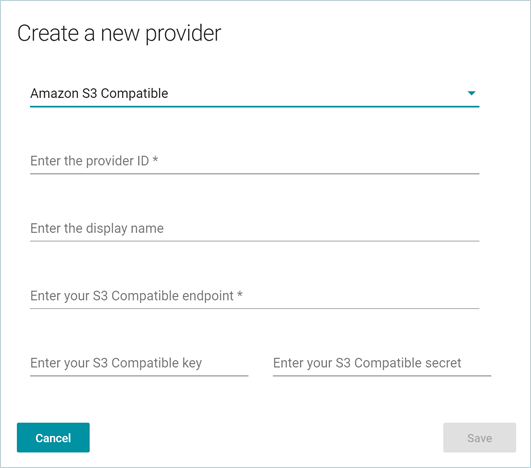
- Click Save.
Now, your IDrive® e2 Storage has been added as an S3 Provider.
Use IDrive® e2 Storage Provider as a target for Managed Share
- Once you've configured a Storage Provider corresponding to your IDrive® e2 account, you can configure Smart Filer to offload cold files from one or more Managed Shares to it.
- Follow the instructions in the Leonovus Smart Filer Deployment and Administration Guide to edit a Managed Share and add the IDrive® e2 Storage Provider you configured as a Target. You will also need to specify a storage bucket in IDrive® e2 to contain the files that are offloaded.
You can create the bucket by selecting Create Bucket in the IDrive® e2 console.