Related Links
Integrate Joplin with IDrive® e2
Joplin is a free, open-source note-taking and to-do app that supports Markdown, multimedia content, web clipping, and cross-platform sync with strong privacy controls. It enables organization through notebooks, tags, plugins, and themes while ensuring offline access and end-to-end encryption. Integrating Joplin with IDrive® e2 extends these capabilities with a capable and scalable cloud object storage solution that facilitates systematic integration for secure data management.
Prerequisites:
Before you begin, ensure the following:
- An active IDrive® e2 account. Sign up here if you do not have one.
- A bucket in IDrive® e2. Learn how to create a bucket.
- Valid Access Key ID and Secret Access Key. Learn how to create an access key.
- Joplin application.
Configure Joplin with IDrive® e2
- Install and launch the Joplin app.
- Navigate to the Preferences window and select Syncronization.
- Select AWS S3 as the Synchronization Target and enter the following details.
- Enter your IDrive® e2 Bucket as the AWS S3 Bucket.
- Enter your IDrive® e2 end-point as AWS S3 URL.
- Enter your IDrive® e2 Access Key as AWS Key.
- Enter your IDrive® e2 Secret Key as AWS Secret.
- Set an interval for synchronization.
- Click Check Configuration.
- Click Apply, then click OK to save the configuration.
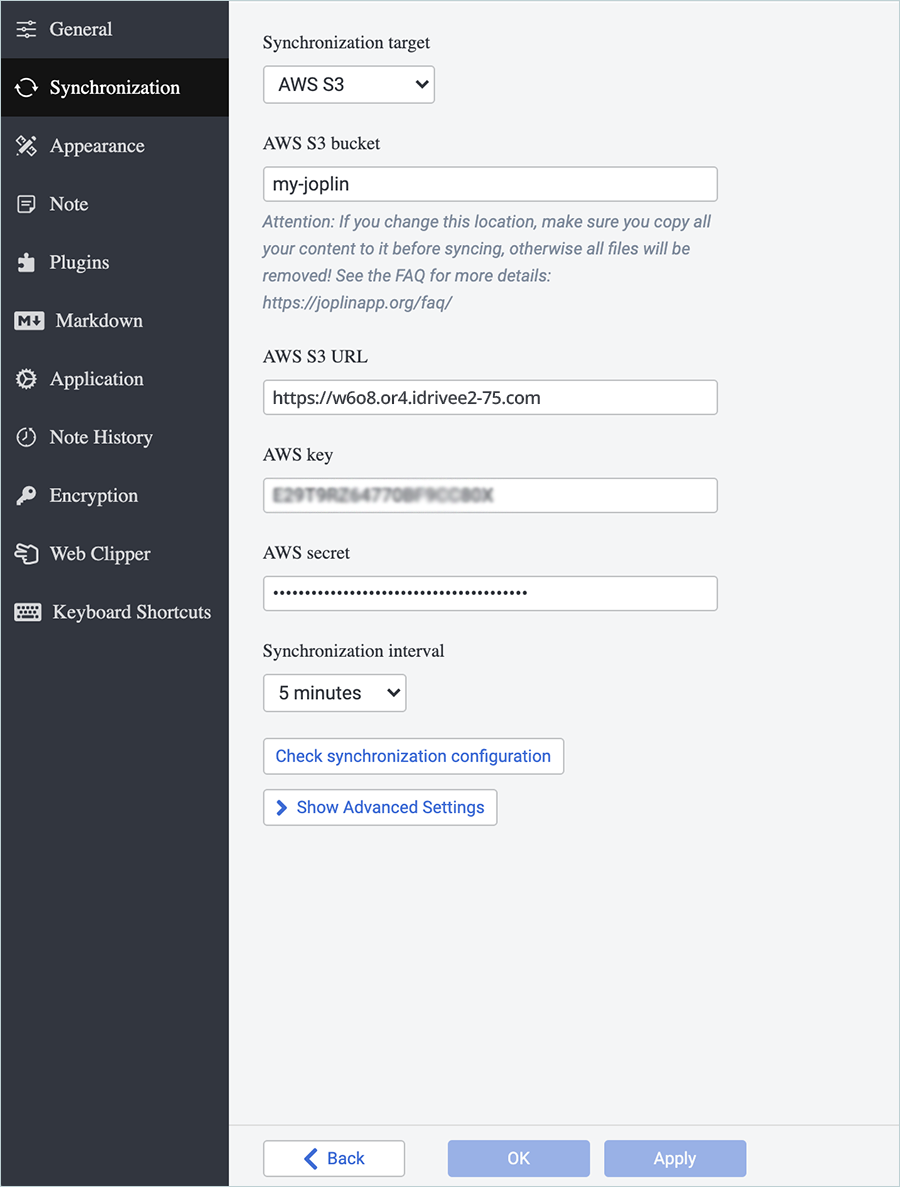
- After Joplin synchronizes, you can validate that your data is stored in IDrive® e2 Cloud Storage.