Related Links
Integrate Hiscale JOBS with IDrive® e2
Hiscale JOBS is a workflow engine for video supply chains that automates ingest, QC, distribution, and cloud processing across multi-vendor environments. It offers BPMN-based workflow design, open RESTful API integration, and unified monitoring for broadcasters and media companies. Integrating Hiscale JOBS with IDrive® e2 adds a capable and scalable cloud object storage solution that facilitates systematic integration for efficient and secure workflow management.
Prerequisites
Before you begin, ensure the following:
- An active IDrive® e2 account. Sign up here if you do not have one.
- A bucket in IDrive® e2. See how to create a bucket.
- Valid Access Key ID and Secret Access Key. Learn how to create an access key.
- JOBS version 3.1 and later include native support for communication with IDrive® e2 via the S3 protocol.
Configure Hiscale JOBS with IDrive® e2
- Log in to the JOBS user interface.

- Click CONNECTORS under CONFIG in the left-side menu of the Home screen.
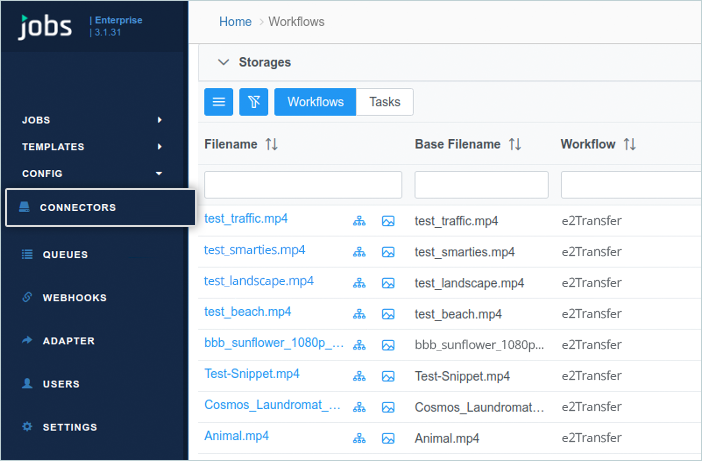
- Click Add Connector and select Storage as the connector type.
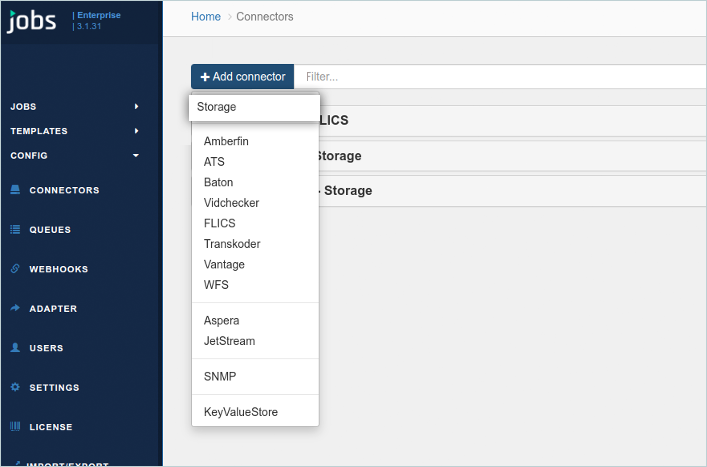
- In the Connector window, enter a name for the storage and click Add Endpoint. Then, select S3 from the list.
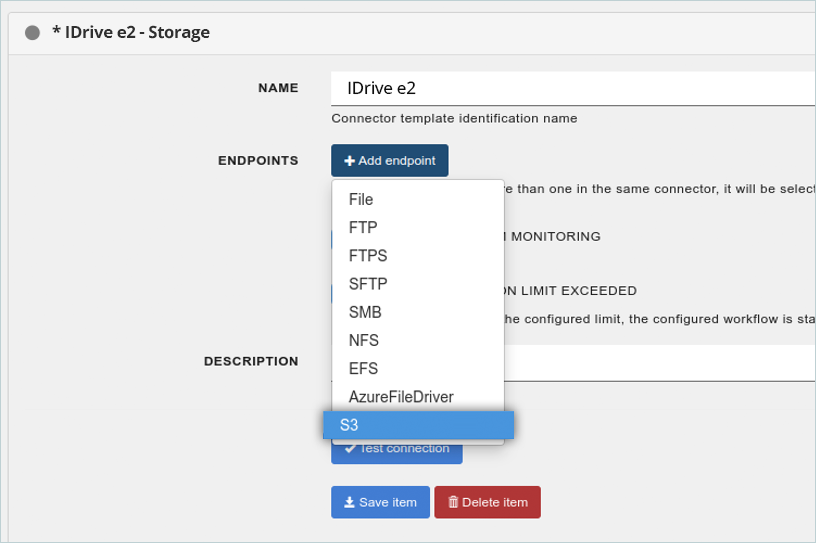
- Enter your IDrive® e2 details to add storage as mentioned below.
- Enter your IDrive® e2 S3 endpoint as S3 ENDPOINT.
- Enter your IDrive® e2 bucket as Bucket.
- Leave the S3 Region empty.
- Enter the folder name inside the bucket as PREFIX.
- Enter your IDrive® e2 Access Key as Access Key.
- Enter your IDrive® e2 Secret Access Key as Secret Key.
- Click OK.
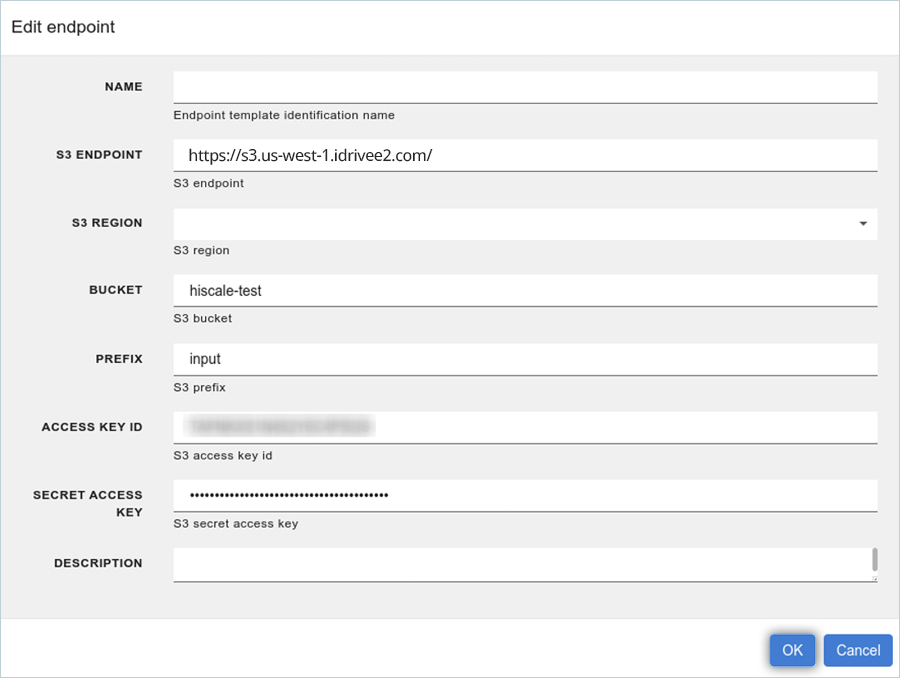
- Click Test Connection to verify your e2 storage.
- Click Save Item once the connection is tested successfully.

Now, your IDrive® e2 storage is ready for use with your JOBS media workflow orchestration solutions for file access and storage.