Integrate Hiscale FLICS with IDrive® e2
Hiscale FLICS is a scalable video transcoding platform built for on-premises, cloud, and hybrid environments, supporting both file-based and live workflows across broadcast, VOD, and streaming use cases. It offers GPU acceleration, parallel processing, and automation to deliver high-quality video content with speed and efficiency. Integrating Hiscale FLICS with IDrive® e2 extends these capabilities with a capable and scalable cloud object storage solution that facilitates systematic integration for secure, efficient media delivery.
Prerequisites
Before you begin, ensure the following:
- An active IDrive® e2 account. Sign up here if you do not have one.
- A bucket in IDrive® e2. See how to create a bucket.
- Valid Access Key ID and Secret Access Key. Learn how to create an access key.
- FLICS version 2.5 and later include native support for communication with IDrive® e2 via the S3 protocol.
Configure Hiscale FLICS with IDrive® e2
- Log in to the FLICS web-based UI console.
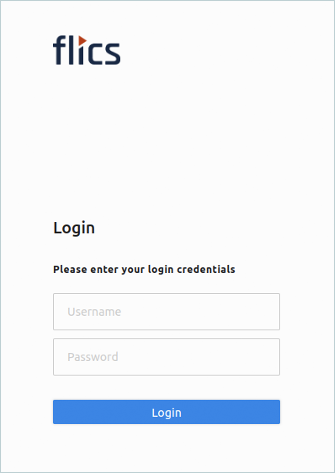
- In the left-side menu on the dashboard, under CONFIG, select STORAGE.

- Click the
 to configure a new storage.
to configure a new storage.
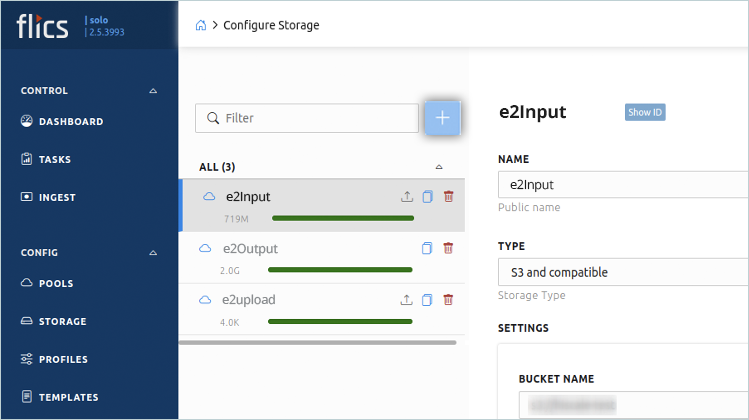
- In the new storage configuration window, enter a name for Storage and Select S3 and compatible as the TYPE.
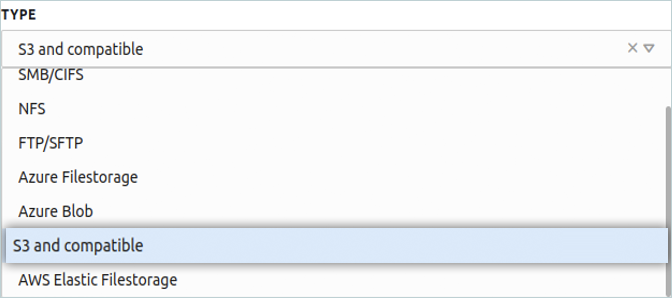
- In the Settings tab, enter your IDrive® 2 details as mentioned below.
- Enter your IDrive® e2 BUCKET NAME.
- Enter your IDrive® e2 Access Key as the ACCESS KEY.
- Enter your IDrive® e2 Secret Key as the SECRET KEY.
- Enter your IDrive® e2 S3 endpoint as the ALTERNATIVE S3 ENDPOINT.
- Enter the folder inside the bucket as the S3 PREFIX.
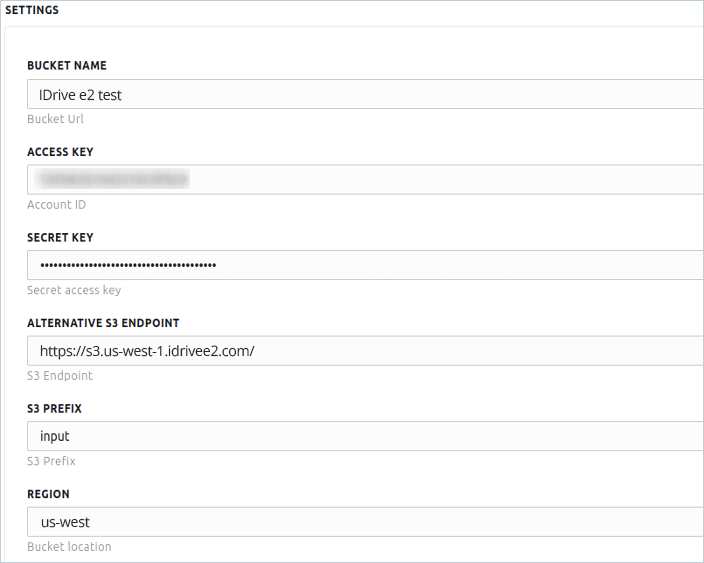
- Choose DIRECTION from the dropdown menu to specify whether the bucket will be used as a source (Input) or destination (Output) storage.
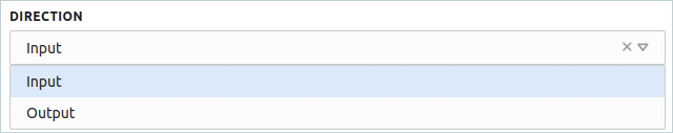
- Click Save and use the user interface to check connectivity.
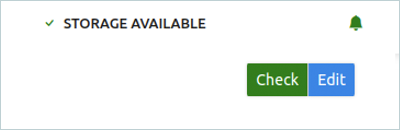
The configured IDrive® e2 storage can now be used in the transcoding templates.
Note: Data restoration is handled by your specific backup solution provider and is affected by multiple variables that are unique to your environment. For application-related enquiries/support, it is strongly recommended you seek guidance from the technical team of your backup solution provider.