Integrate EVO Shared Storage by SNS with IDrive® e2
EVO shared storage by SNS is a high-performance, scalable server designed for video, film, and media teams to collaborate on large projects with ease. It offers built-in workflow tools such as ShareBrowser for asset management, Nomad for remote editing, and Slingshot for automation and backup, while also integrating with leading creative applications to streamline production pipelines. Integrating EVO with IDrive® e2 extends these capabilities with a scalable, secure, and cost-effective cloud object storage solution, enabling systematic management and collaboration across on-site and remote environments.
Prerequisites:
Before you begin, ensure the following:
- An active IDrive® e2 account. Sign up here if you do not have one.
- A bucket in IDrive® e2. See how to create a bucket.
- Valid Access Key ID and Secret Access Key. Learn how to create an access key.
- EVO v6.1.5 and above.
- Slingshot version 1.4.
Configure EVO Shared Storage by SNS with IDrive® e2
- Open the EVO web interface.
-
Click Slingshot on the left menu-bar and select Aliases.
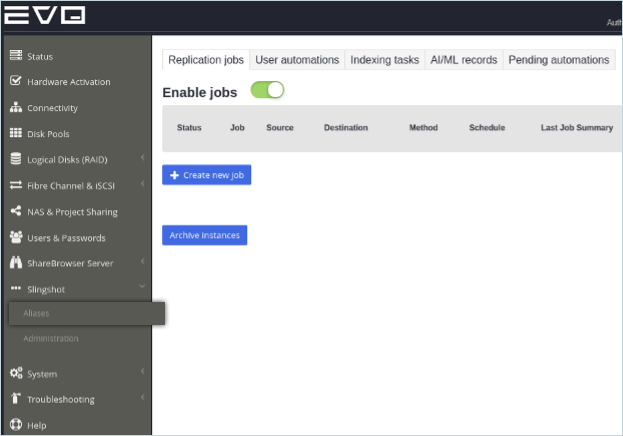
- Click Add to add a new alias.
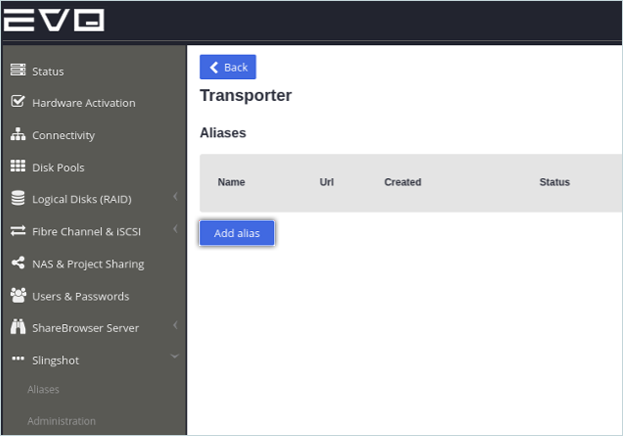
- Enter an alias name for storage and select Amazon S3 as the Schema.
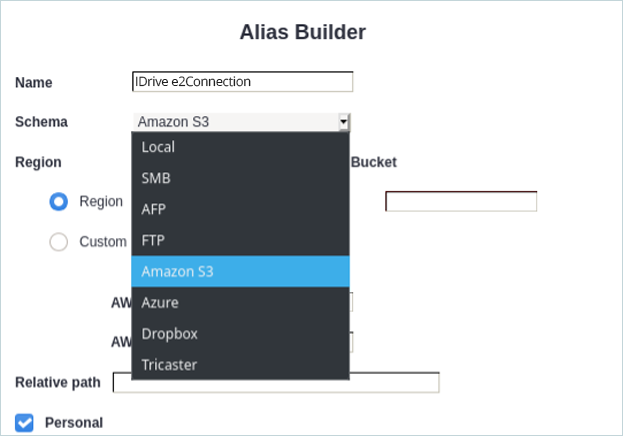
- Enter your IDrive® e2 details as mentioned below.
- Select Custom Host under Region.
- Enter your IDrive® e2 S3 endpoint as the Custom host.
- Enter your IDrive® e2 bucket as Bucket.
- Enter your IDrive® e2 Access Key as AWS Access Key.
- Enter your IDrive® e2 Secret Key as AWS Secret Key.
- Click Save Changes.
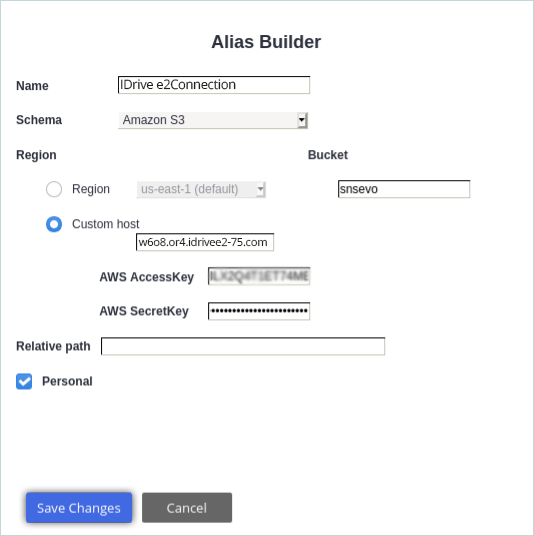
- The newly added Alias is listed successfully.
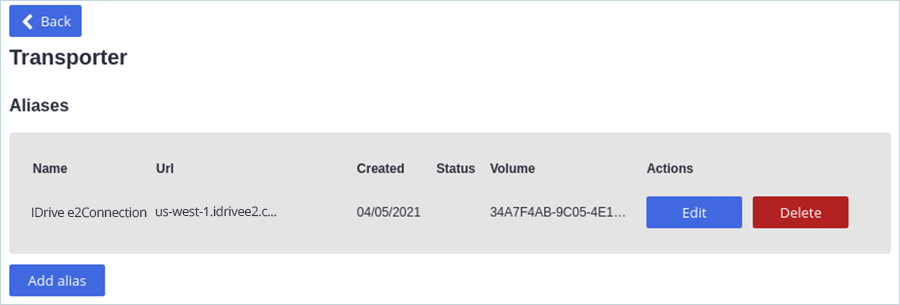
- Navigate back to the Slingshot page to create a new replication job. Click Create new job.
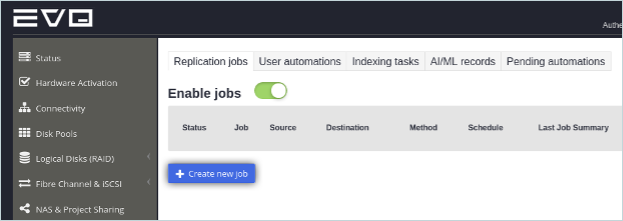
- Configure the job as mentioned below, then click Save & Run Now.
- Enter a Job name.
- Select the Source (What should be replicated to the E2 cloud) by clicking Browse.
- Select Copy/Replace or Sync/Delete based on the requirement as the Method.
- Select the added IDrive® e2 Alias as the Destination and set the Destination relative path by clicking Browse.
- Schedule as per the requirement.
- Click Save & Run Now.
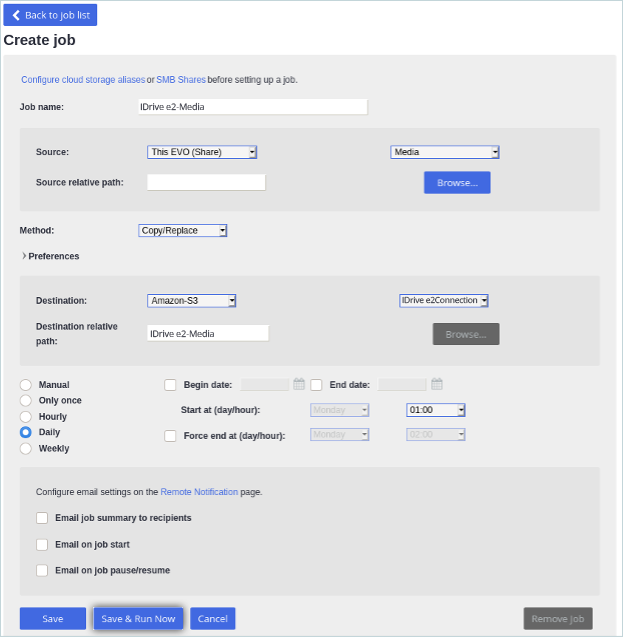
Note: Data restoration is handled by your specific backup solution provider and is affected by multiple variables that are unique to your environment. For application-related enquiries/support, it is strongly recommended you seek guidance from the technical team of your backup solution provider.