Integrate Atempo Miria with IDrive® e2
Atempo Miria is a high-performance data management platform built for backup, archiving, migration, and synchronization of massive datasets across hybrid storage environments. Miria is recognized for its reliability, flexibility, and ability to preserve file integrity, metadata, and security during large-scale transfers and recovery operations. Integrating Atempo Miria with IDrive® e2 allows enterprises to extend these capabilities with a scalable, secure, and cost-effective cloud object storage solution.
Prerequisites
Before you begin, ensure the following:
- An active IDrive® e2 account. Sign up here if you do not have one.
- A bucket in IDrive® e2. See how to create a bucket.
- Valid Access Key ID and Secret Access Key. Learn how to create an access key.
- A valid Miria version (2021 or above) and Miria WebUI.
Configure Atempo Miria with IDrive® e2 Cloud Storage
- Log in to the Miria WebUI.
- Select Infrastructure from the Configuration Menu and click Object Storages.
- Click New Storage Manager from the upper-left corner of the screen.
- Choose General Storage in the Storage Manager Type dropdown and click NEXT.
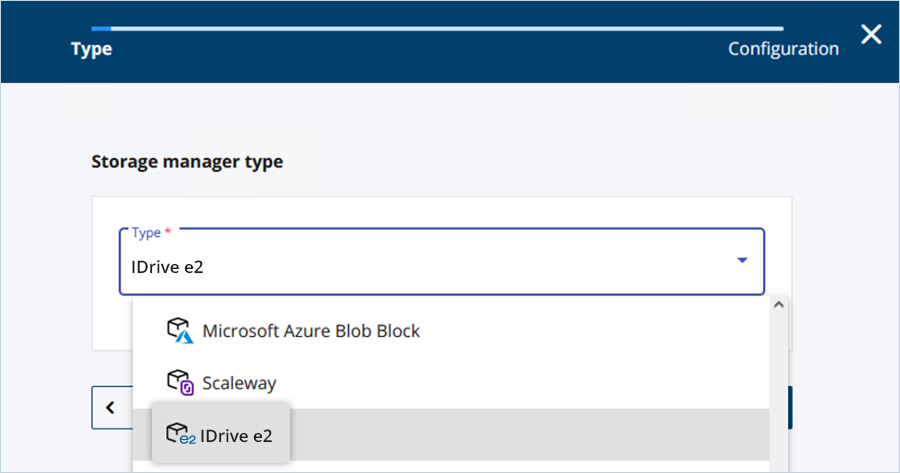
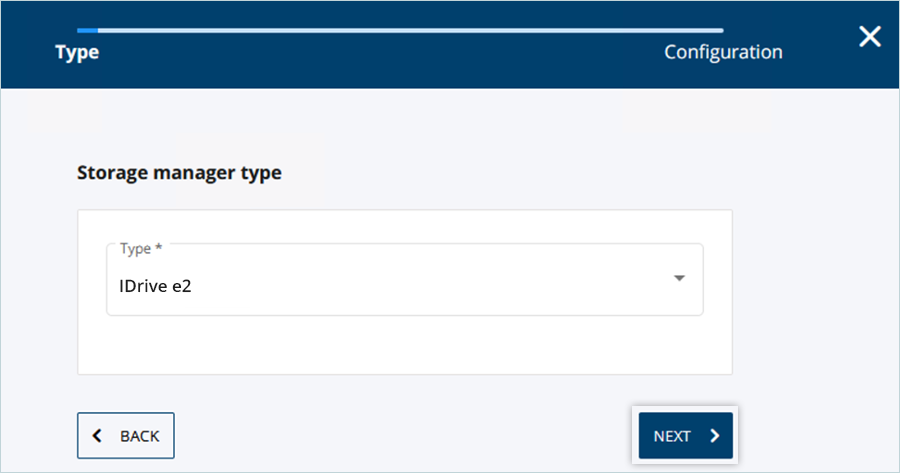
- Enter a name for your Storage Manager and enter your IDrive® e2 S3 endpoint as the default network address in the Configuration part.
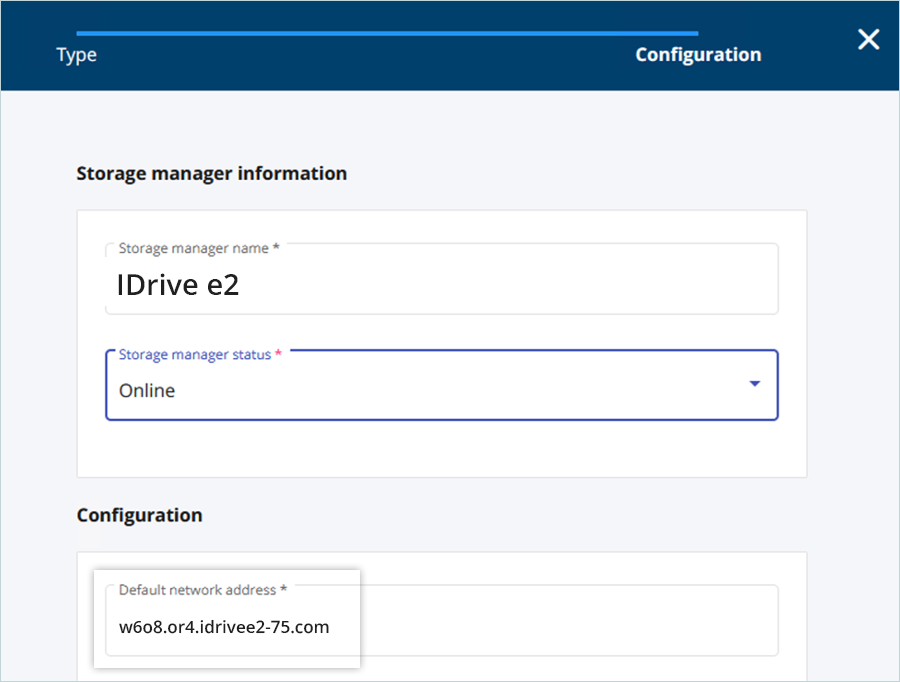
- Click Create.
- Enter your IDrive® e2 credentials.
- Enter your IDrive® e2 Access key as the Access key ID
- Enter your IDrive® e2 Secret Key as the Secret Access Key
- Enter your IDrive® e2 Bucket Name as Bucket Name
- Enable/disable Data compression based on requirements to optimize the size of data stored in Object Storage.
- Click Create.
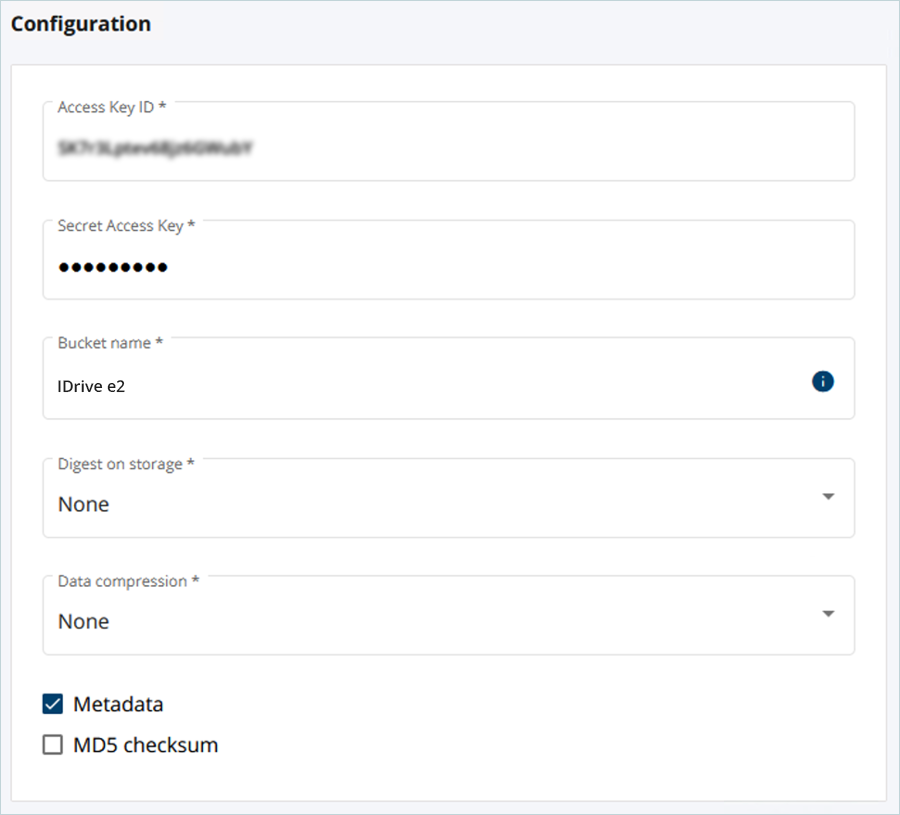
Now, the Storage Manager is ready for data storage. You can store backups, archives, tiered data, or synchronized files from primary storage.
- Create a new project. Configure Start the task, and check its progression.
- Once the task is complete, you should see the files and folders in your IDrive® e2 account within the bucket.
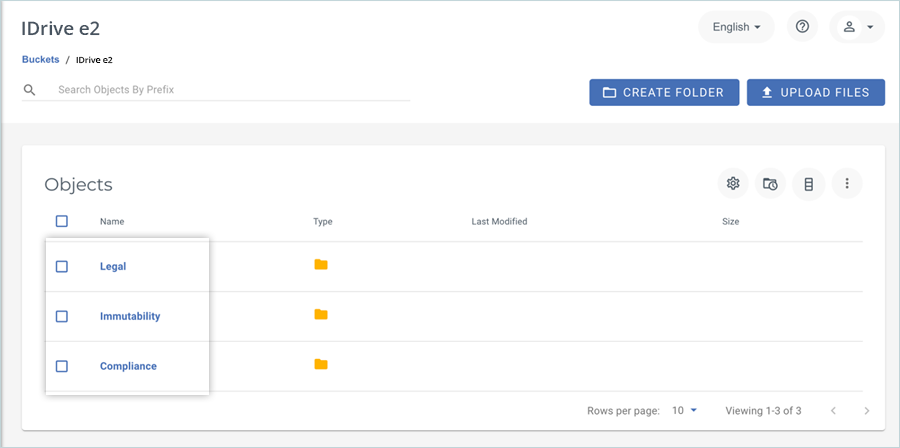
Note: Data restoration is handled by your specific backup solution provider and is affected by multiple variables that are unique to your environment. For application-related enquiries/support, it is strongly recommended you seek guidance from the technical team of your backup solution provider.