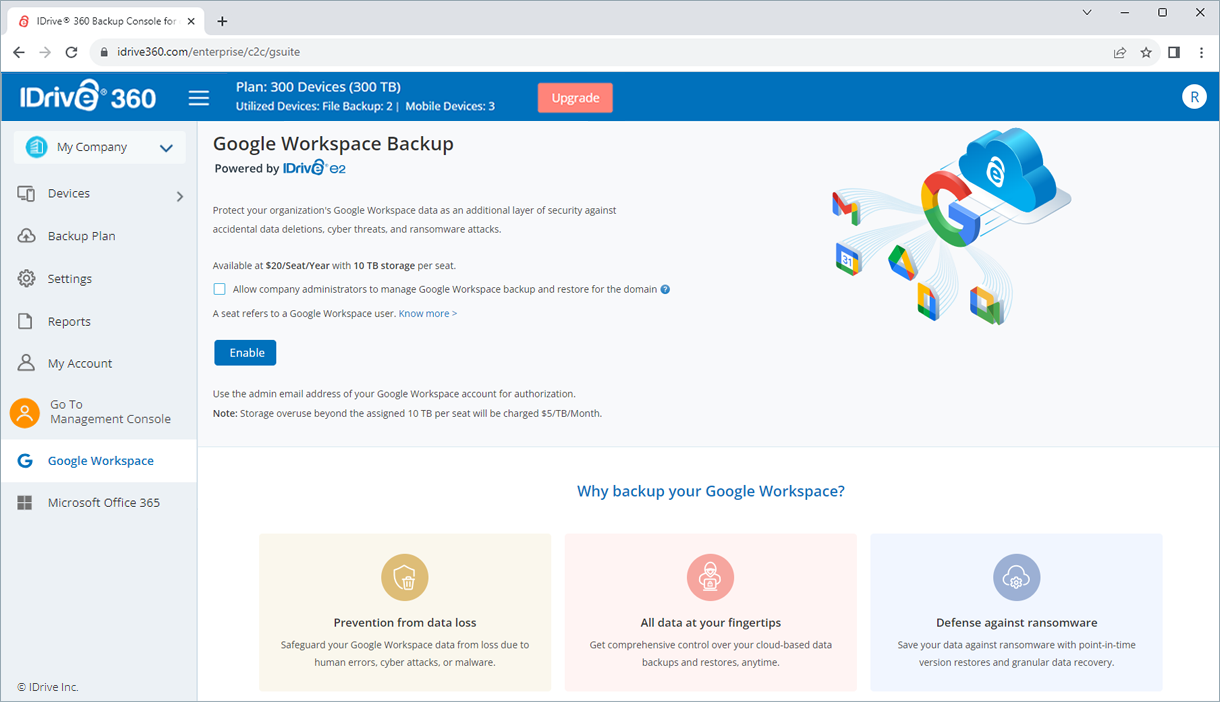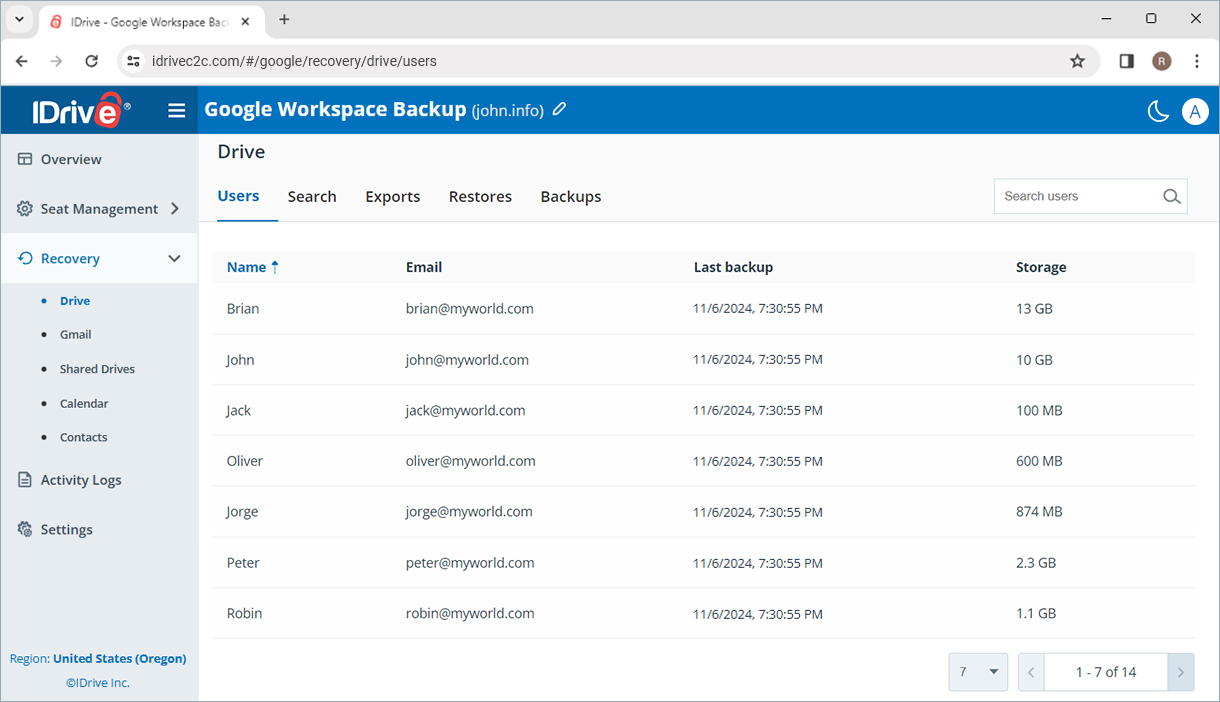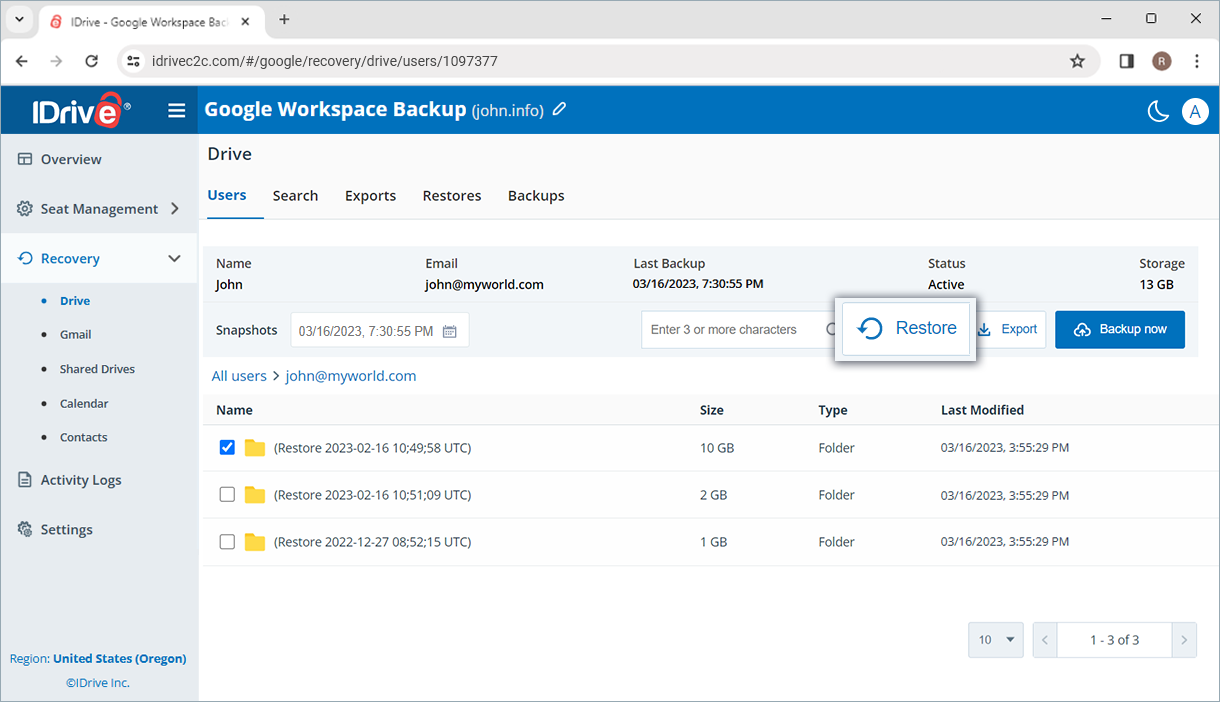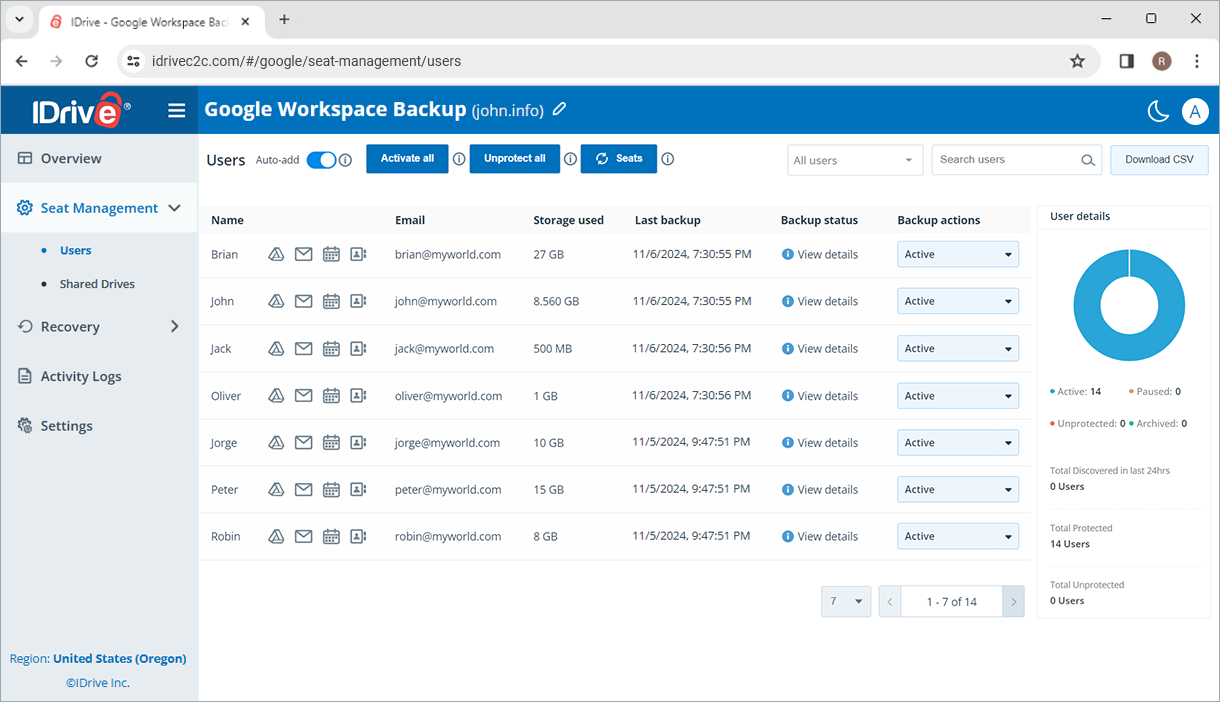Round-the-clock Google Workspace data backup and recovery
From priority contacts to critical meeting schedules, your Google Workspace data is vast and varied. However, Google Workspace data without adequate backup is vulnerable to loss even due to a single event of failure. Your Gmail or Drive data can be accidentally deleted, Google files lost with deprovisioned licenses, or a ransomware attack can put your entire data archive at risk.
Smart data protection across Google Workspace Apps
-
Safeguard against accidental deletion
Preserve your Gmail, Google Drive, Google Shared Drives, Contacts, and Calendar data with 3 automated backups a day.
-
Protection against ransomware
Save data against ransomware with incremental backup, point-in-time version restore, and granular recovery.
-
Intuitive data retention
Automatic snapshot schedules ensure safe retention of multiple versions of the backed up data for a seamless data lifecycle.
-
SaaS data at your fingertips
Get comprehensive control over your cloud-based data backup: migrate, export, download, and perform cross-user restores with ease.
-
Three-layered data protection
Automated backup 3x times a day, AES 256-bit encrypted transfer and storage, and data controls that comply with industry standards.
-
Backup multiple domains
Configure multiple domains from your Google Workspace account. Invite users with admin privileges to manage backup and recovery for one or multiple configured domains.
Backup for personal Google accounts
You can now configure your personal Google accounts for backup with IDrive. Secure your Gmail, Drive, Calendar, and Contacts with automated daily backups. Keep your and your family’s data safe from accidental deletion and loss with automated backups 3 times a day and snapshot-based restore.
[ Know more ]
Getting started
* You need to add your Google Workspace account to the IDrive service for backup. Know more
Note:
- A seat refers to a Google Workspace user. Each seat added to the account will be charged $20/Year.
- Storage beyond the assigned 10 TB per seat will be charged $5/TB/Month.
- Storage beyond 10 TB for a shared drive will incur overuse charges at $5/TB/Month.
- Any third-party logo used on this site is the property of its respective provider or its licensor.