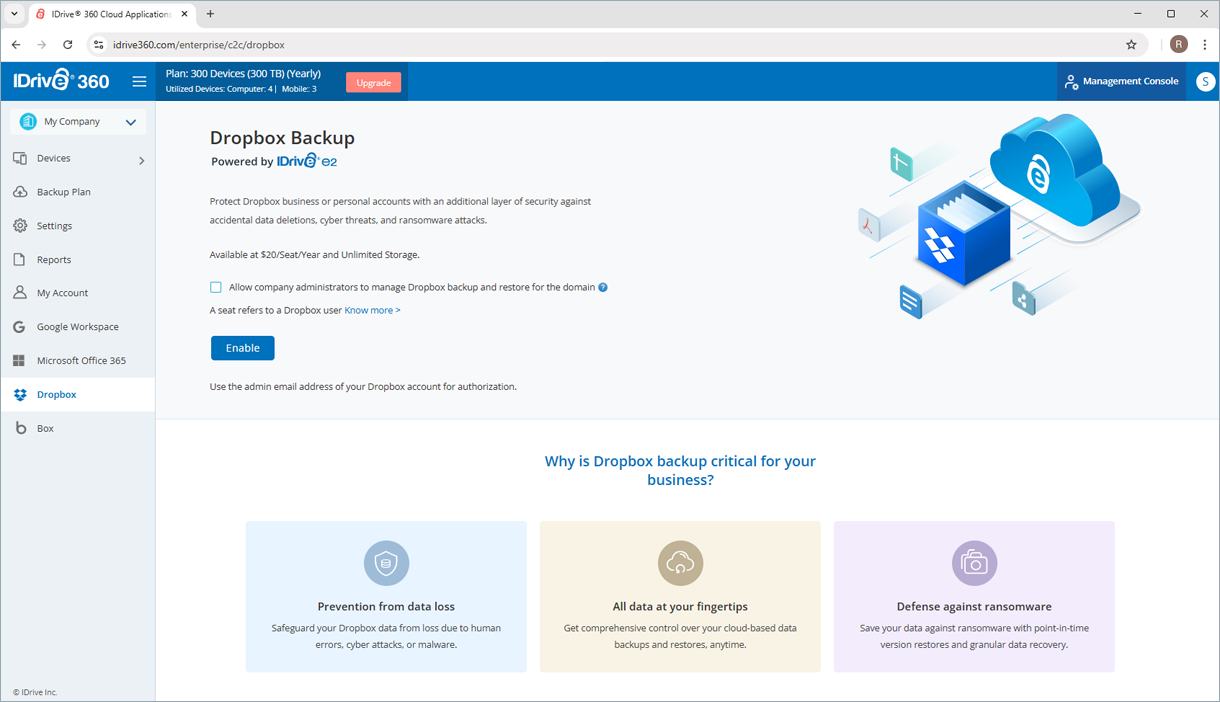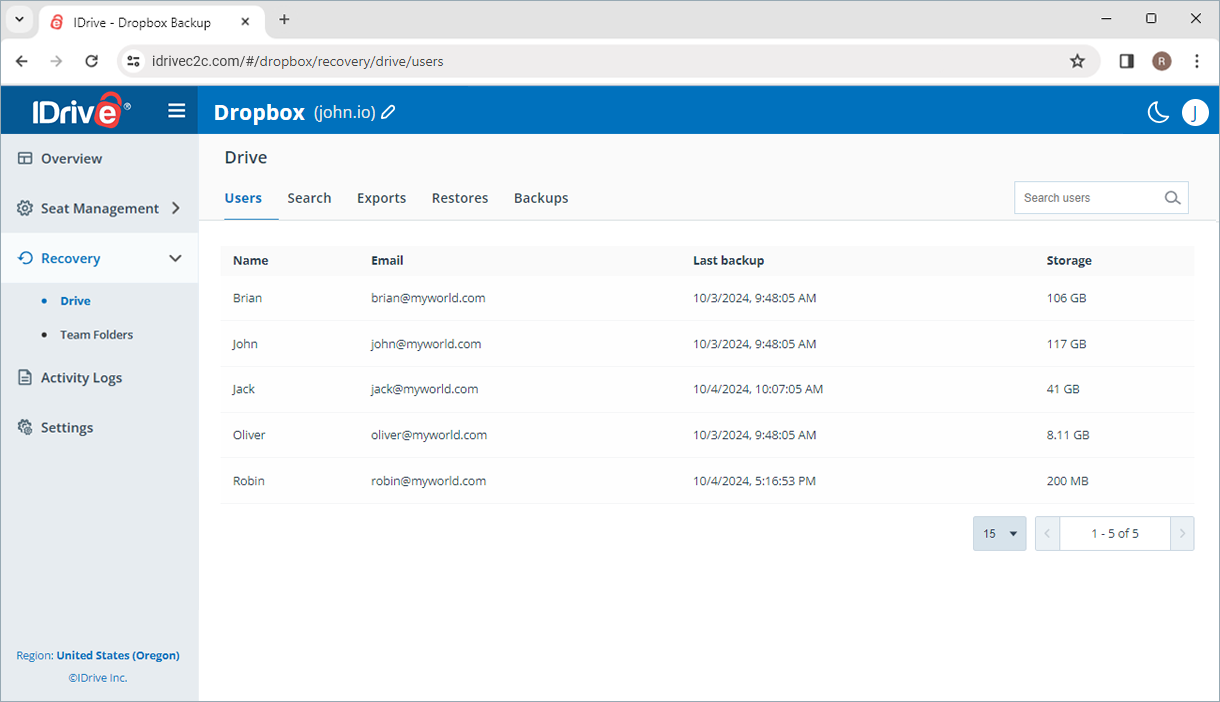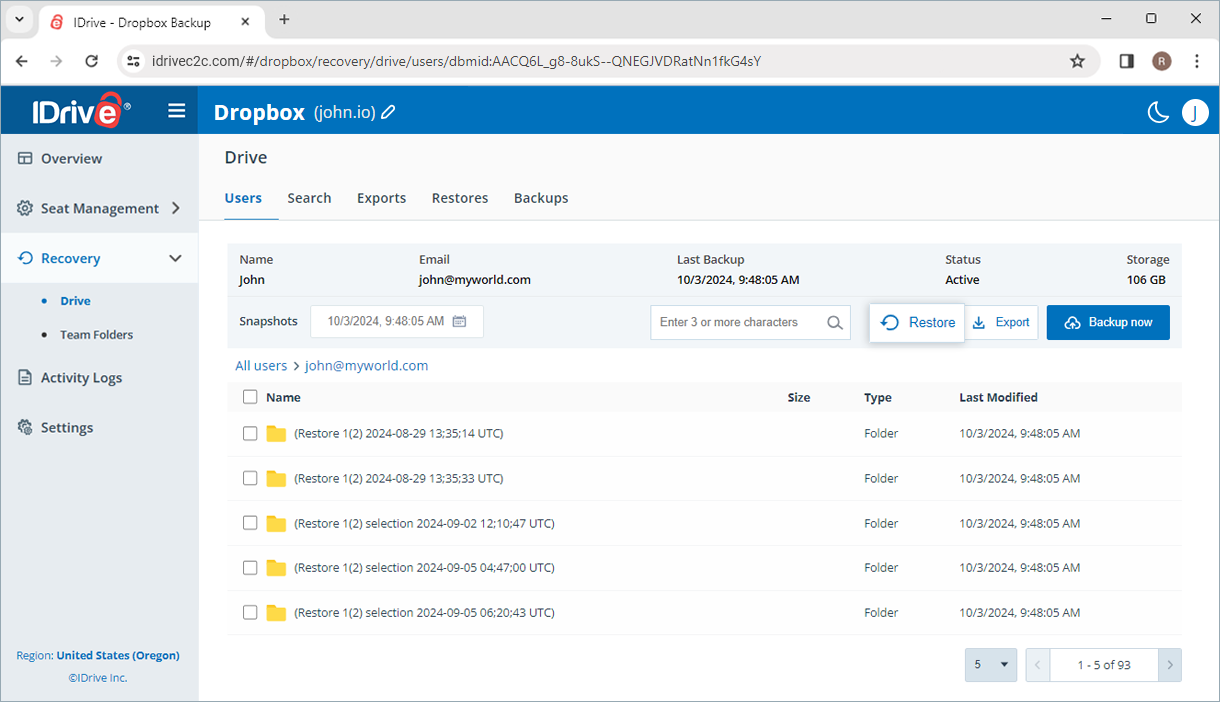Although Dropbox offers reliable and accessible storage, accidental deletions can be a serious issue since files marked for deletion are permanently removed from Dropbox’s servers. With IDrive 360 Dropbox Backup, you can eliminate these concerns by securely storing your data and easily recovering it from accidental loss, theft, or cyber attacks.
Safeguard your Dropbox Personal account data
What does IDrive® 360 Dropbox Personal Backup provide?
Automated backups
Enjoy continuous data protection with point-in-time snapshots, enabling effortless retention and recovery of your personal data.
Independent backup and restore
Backup and restore your Dropbox files directly from your IDrive 360 account without depending on Dropbox itself.
Scheduled snapshots
Enjoy continuous data protection with point-in-time snapshots, enabling effortless retention and recovery of your personal data.
Advanced search
Easily locate and restore individual files, folders, multimedia, or documents with precise search capabilities.
Comprehensive data recovery
Recover any lost or corrupted data either back to your Dropbox account or download it locally.
Robust encryption
Your data is protected with AES 256-bit encryption both during transfer and storage, alongside built-in security features for enhanced safety.