Integrate QScan with IDrive® e2
QScan is an automated quality control solution for media post-production that systematizes video and audio file analysis with over 125 automated checks. It supports major delivery standards and integrates seamlessly into media workflows for efficient, accurate content validation. Integrating QScan with IDrive® e2 adds a capable and scalable cloud object storage solution that facilitates systematic integration for secure, efficient, and high-performance media quality control.
Prerequisites
Before you begin, ensure the following:
- An active IDrive® e2 account. Sign up here if you do not have one.
- A bucket in IDrive® e2. See how to create a bucket.
- Valid Access Key ID and Secret Access Key. Learn how to create an access key.
- A valid QScan account.
Configure QScan with IDrive® e2
- Launch and log in to the QScan Web console.
- Click Settings and then click Repositories.
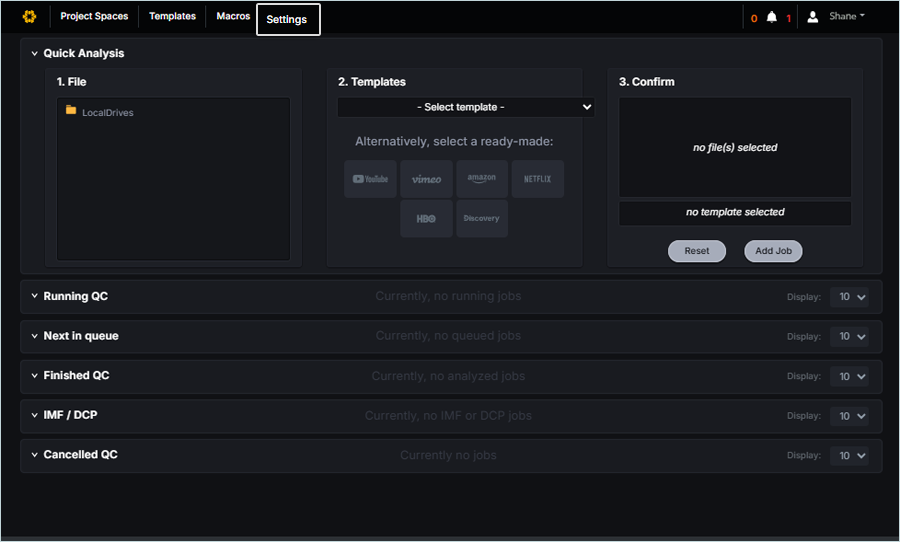
- Click Create New Repository.
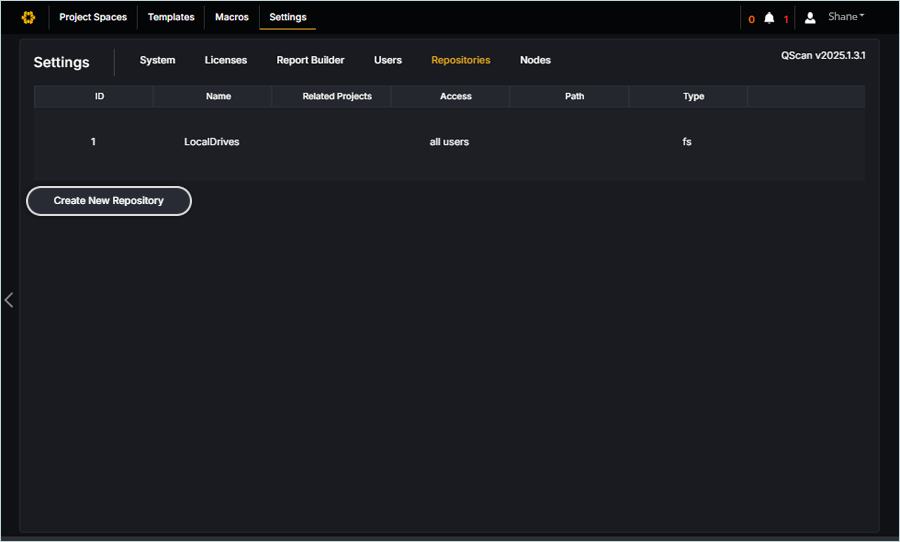
- In the Configuration window, Select S3 as Storage Type and enter your IDrive® e2 details as mentioned below.
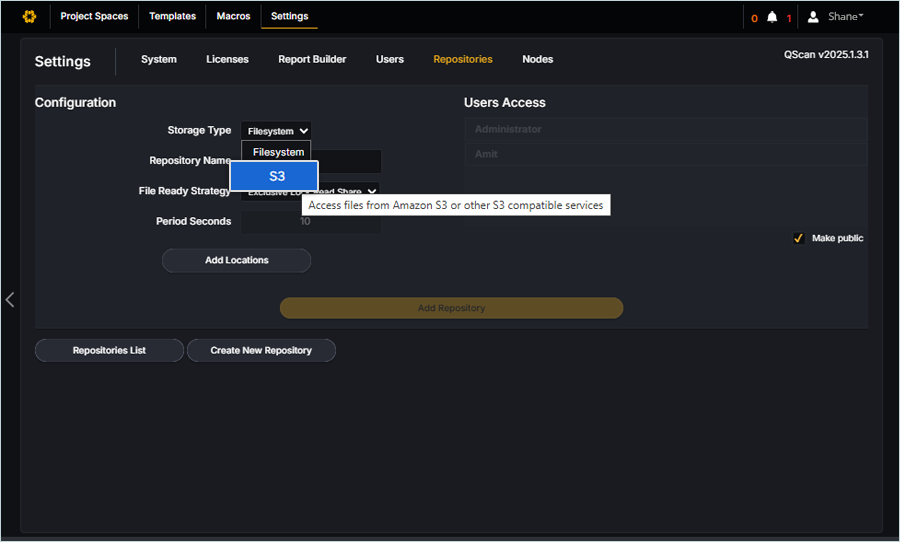
- Enter a Repository name.
- Enter your IDrive® e2 Access Key as Access Key.
- Enter your IDrive® e2 Secret Key as Secret Key.
- Enter your IDrive® e2 region as Region.
- Enter your IDrive® e2 S3 endpoint as S3 Endpoint.
- Click Add Locations below Repository name.
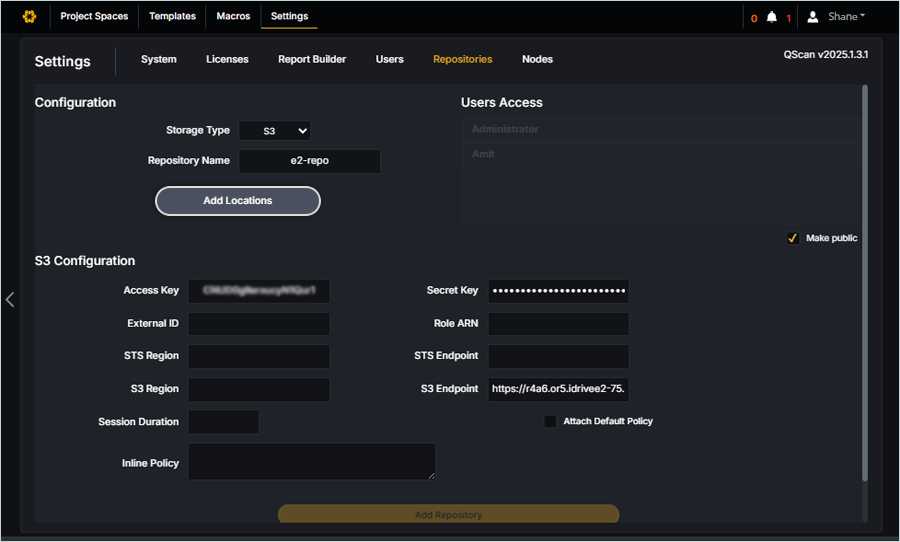
- Enter your IDrive® e2 bucket name as S3 Path under S3 Location, and then click Browse Path.
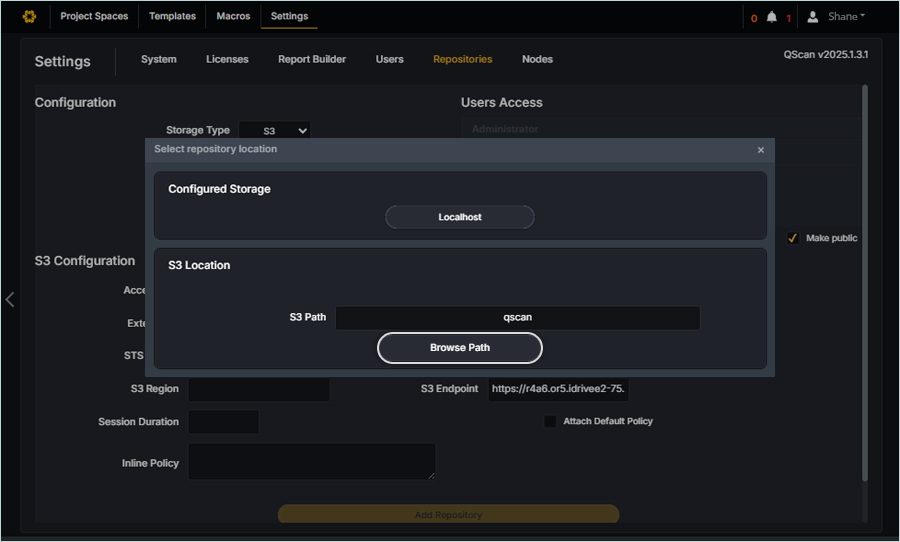
- Click Select.
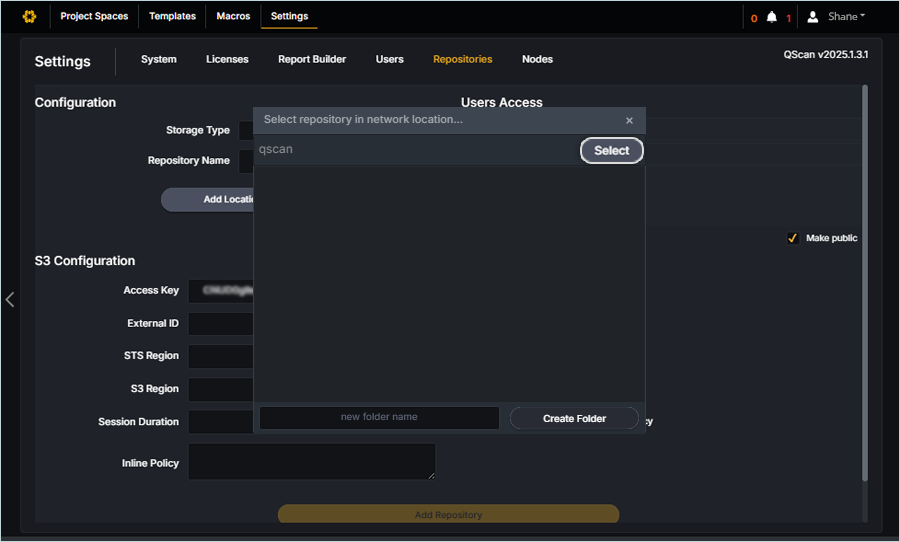
- Click Add Repository.
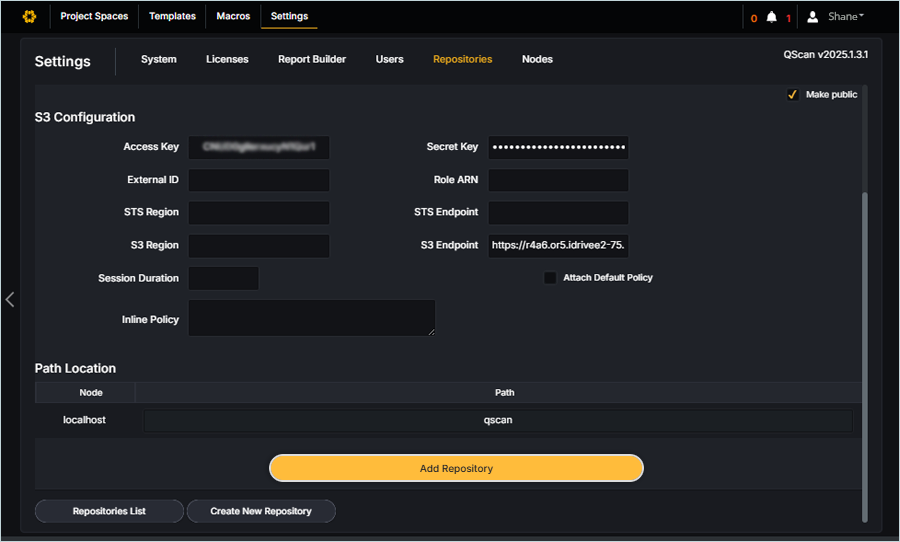
Your IDrive® e2 storage is now successfully added and listed as a repository.
QScan: Video Processing
- Navigate to the home screen and click on the repo under File.
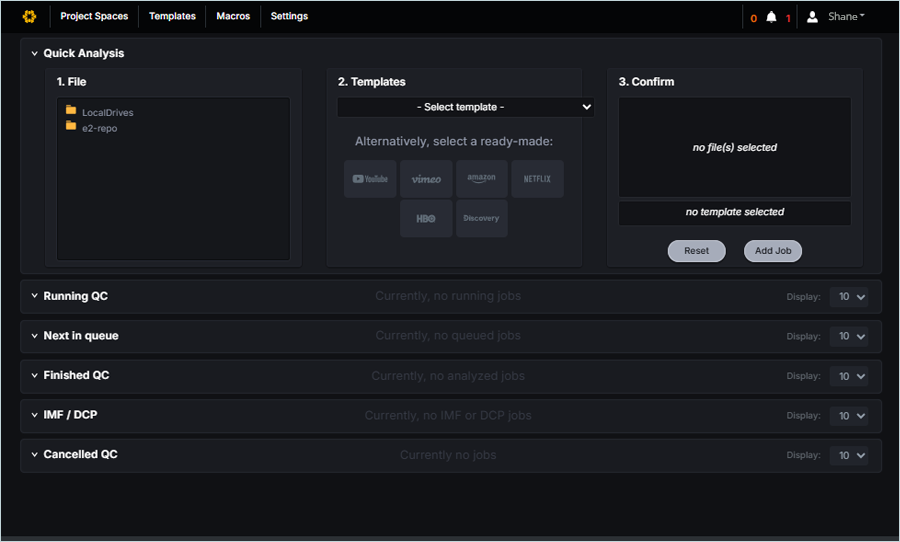
- Select videos from the list (from the repo).
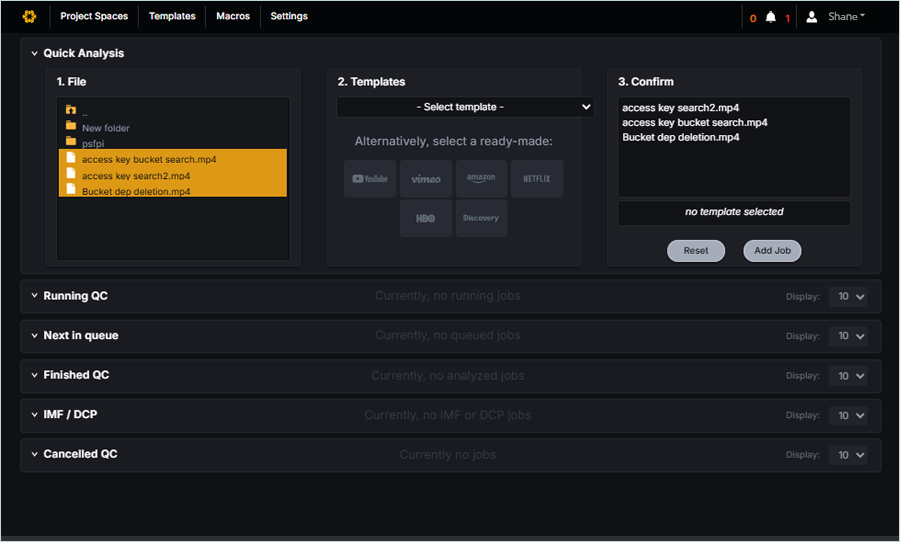
- Select the specific template under Templates and click Add Job.
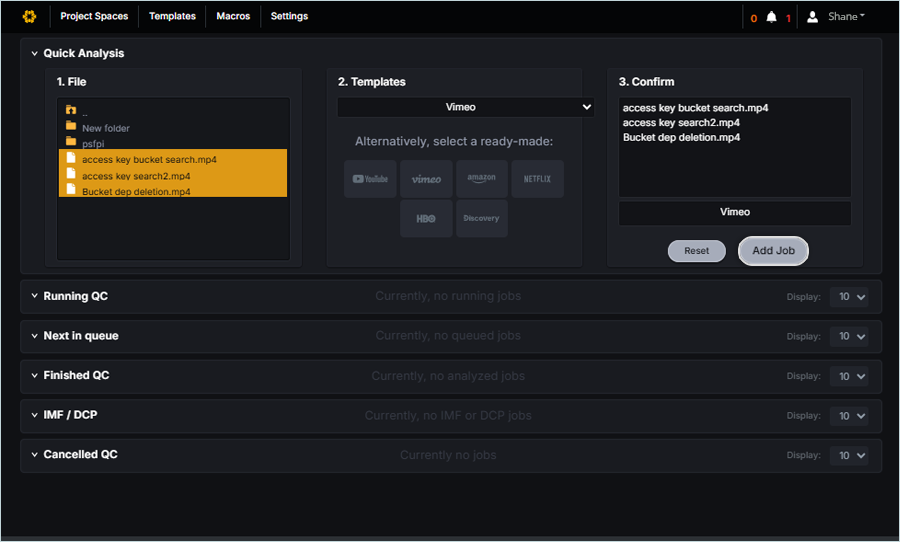
After adding the job, check the queue to see the job statuses.
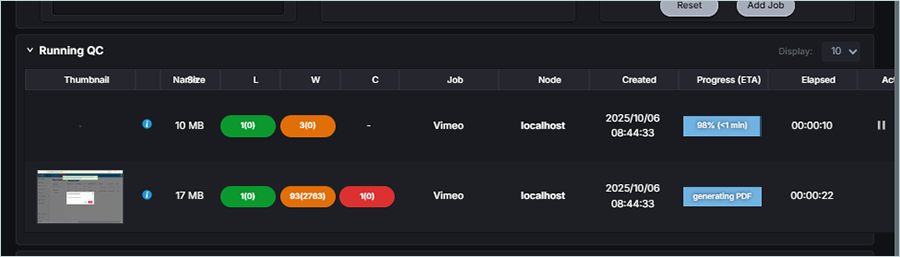
Note: Data restoration is handled by your specific backup solution provider and is affected by multiple variables that are unique to your environment. For application-related enquiries/support, it is strongly recommended you seek guidance from the technical team of your backup solution provider.