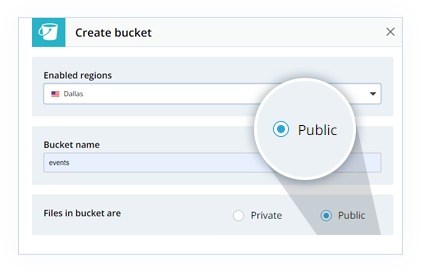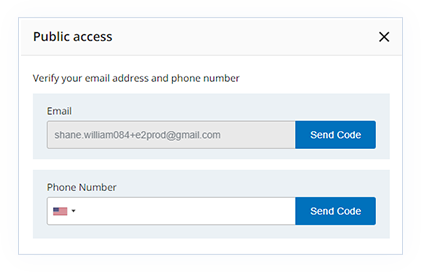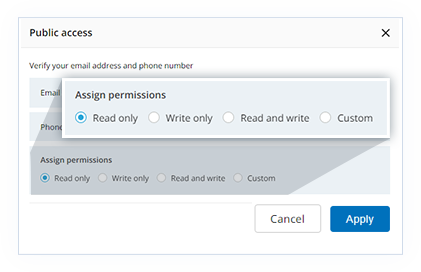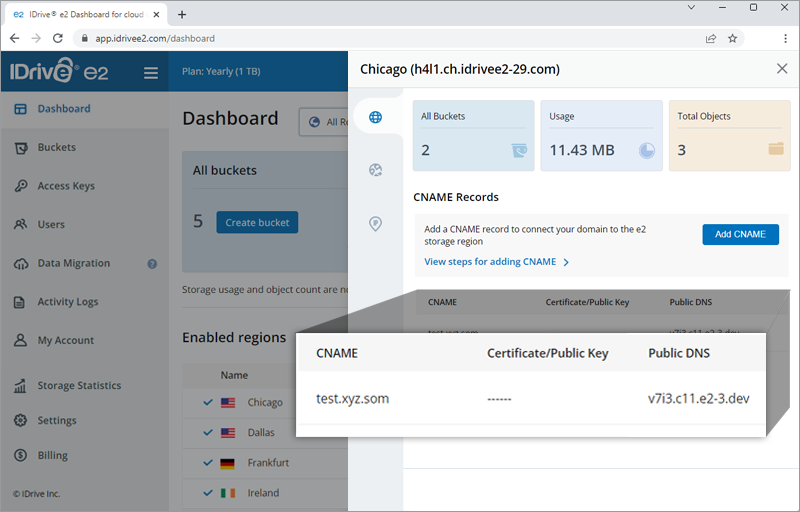Set up public access for your IDrive® e2 buckets
Typically, buckets are not publicly accessible without explicit access permissions. This is where the public bucket feature comes in, allowing users to securely expose the contents of their IDrive® e2 buckets directly to the internet.
To optimize the network security and performance of your IDrive® e2 cloud data, check our documentation for Cloudflare.
Expose your bucket as a custom domain
Use a custom domain instead of IDrive e2's region-specific domain name. Create a CNAME record for your domain name server and point it to the e2 region domain name. View detailed steps in CNAME Record Guide.