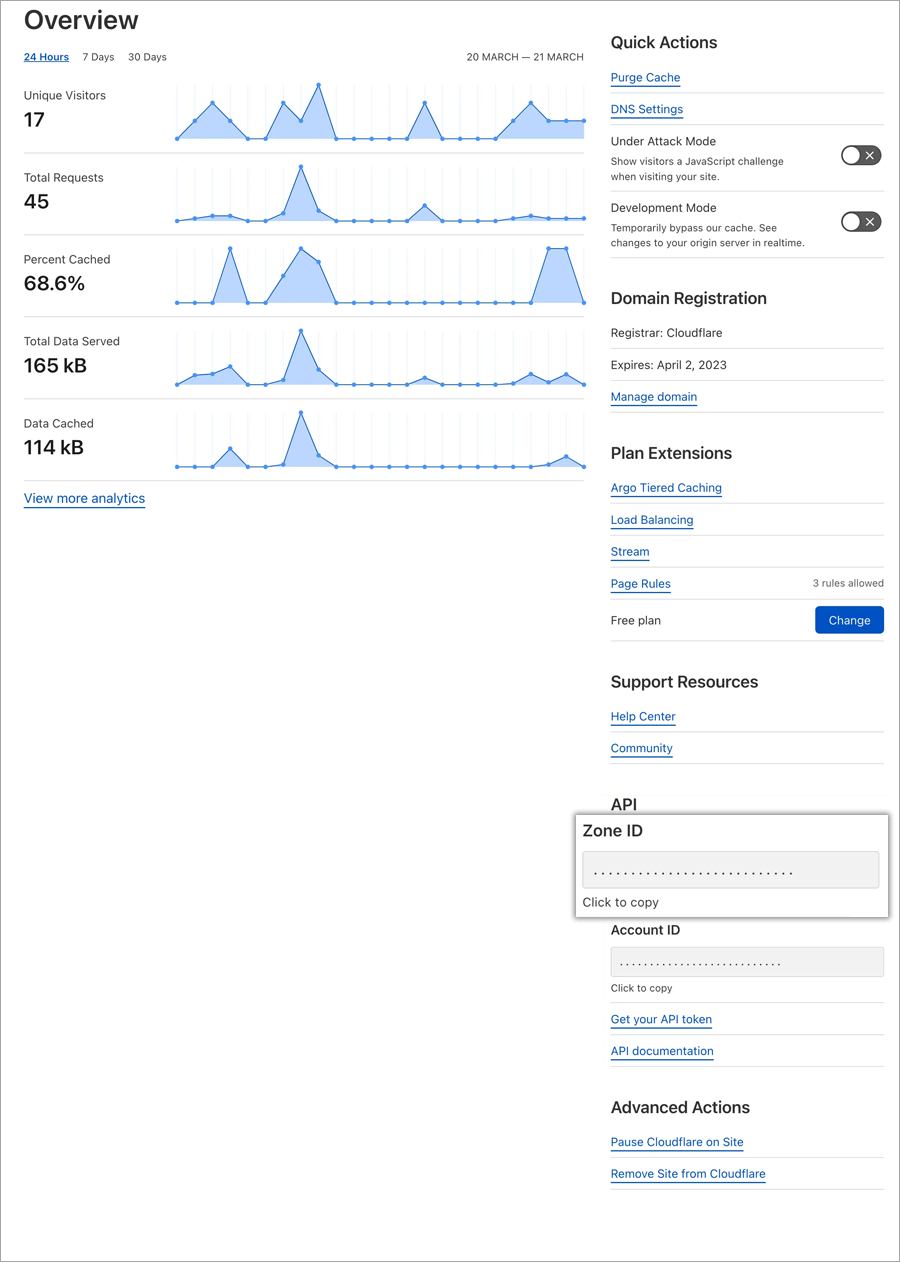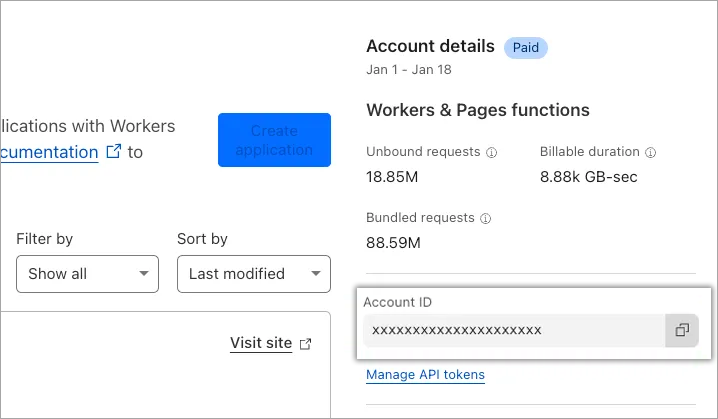You will need access to your Cloudflare zone and account IDs for API operations.
Copy your Account ID
To copy account ID,
- Log in to the Cloudflare dashboard.
- From the Accounts page, locate your account.
- Select the menu button at the end of the account row.
- Select the Copy account ID.
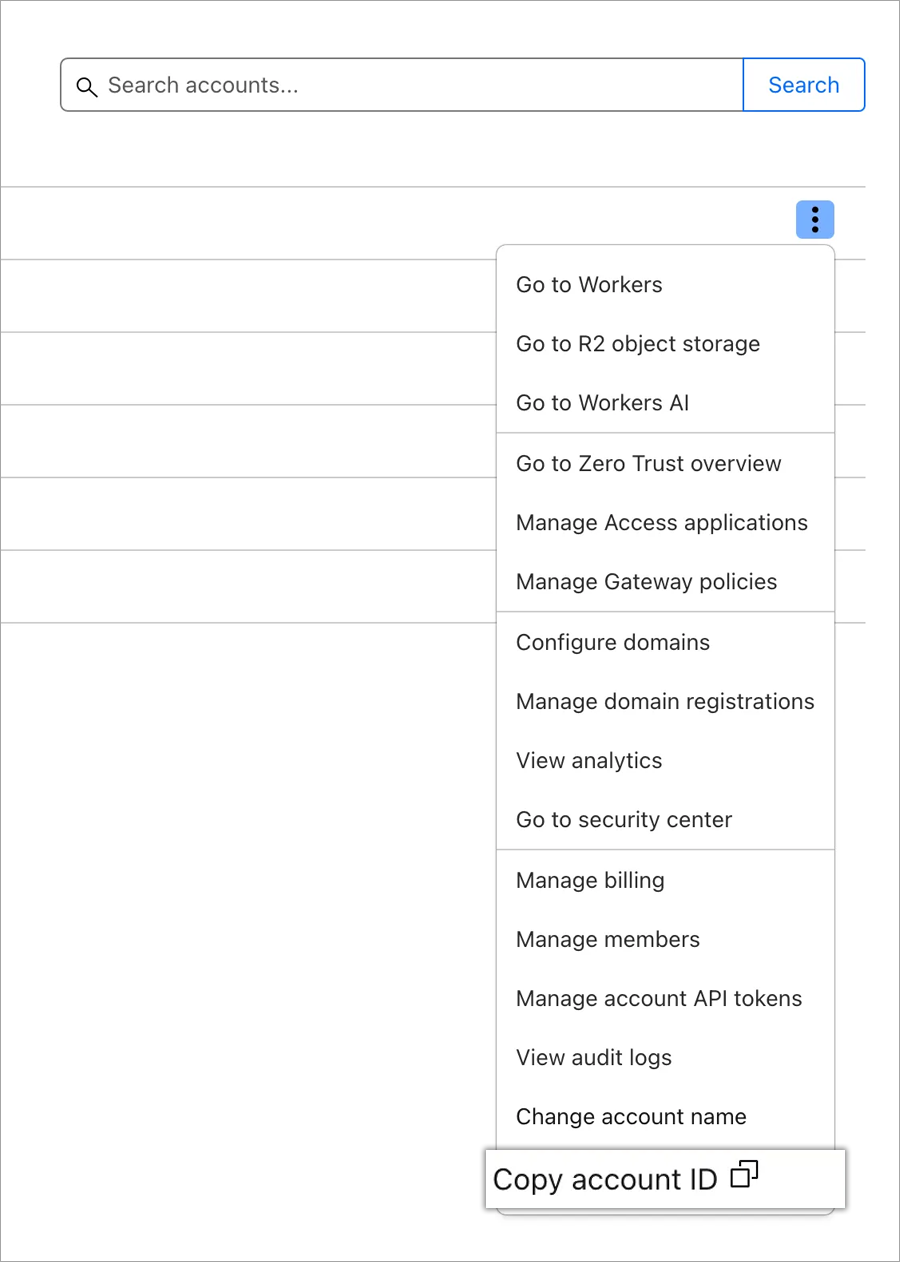
Users with a single account
To copy the account ID when you only have one account,
- Log in to the Cloudflare dashboard.
- From the Account Home page, select the menu button next to your account name.
- From the list that appears, select Copy account ID.
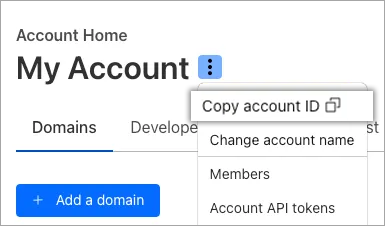
Copy your Zone ID
- Log in to the Cloudflare dashboard.
- From the Accounts page, locate and select your account.
- From the Overview page for your account, locate the API section towards the bottom of the page.
- Under Zone ID select Click to copy. You can also find your Account ID under the API section.