Restore
Restore the backed up data from your cloud account to your QNAP device securely and instantly.
Device Verification
Before continuing with the restore operation, you will need to enter the one-time verification code sent to your registered email address to authorize the QNAP device as a trusted device. This is a one-time process to ensure your identity.
- While running the IDrive Restore operation from the Restore page, Trust this device screen will appear.
- You will be prompted to enter a one-time verification code sent to your registered email address. The code can be used only once and will expire after 5 minutes.
- Enter the code.
- Click Trust Device.
Note: In case the code expires or you have not received the email, you can Resend it via Resend Now or Click here to resend to send an email with a new verification code.
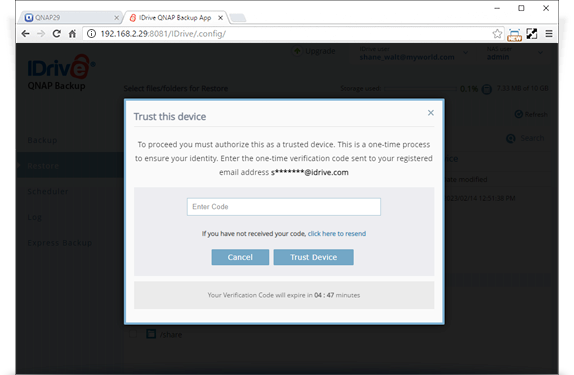
Once a device is added as a trusted device, users will not be asked to enter one-time verification code during any subsequent restore operations.
Note:
- Users can get this one-time verification code via registered email address only.
- If you are unable to receive email with one-time verification code, contact support. This one-time device verification is only applicable for restore and versioning operation.
Perform Restore
To perform an immediate restore of your data,
- Go to the Restore tab, and select the Restore files from my IDrive account radio button.
- Select the files/folders to restore. The selected files/folders appear in the Select files/folders for Restore section.
- By default, the restore location will be 'RESTORE_DATA' inside the user directory. Click and select the Restore location.
- Click Restore Now.
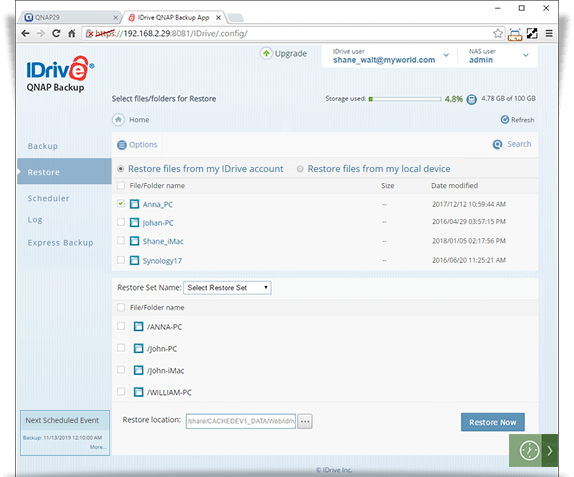
- Click Stop Restore, to stop the restore during progress.
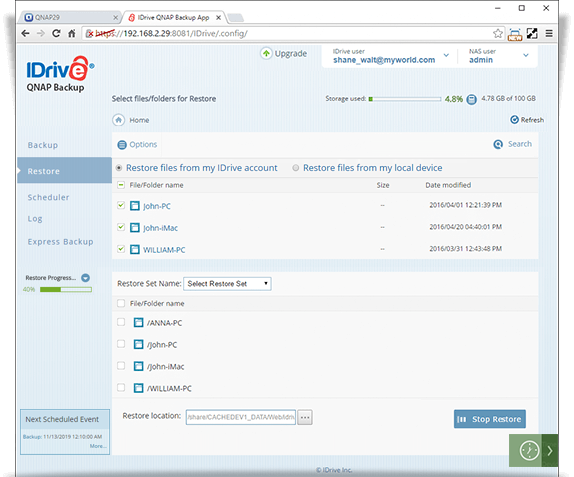
Note: For some accounts, certain functions like new folder/rename and folder-level search are not available, and drop-down list to select the bucket will be available.