Share
You can share files/folders stored on your IDrive account with friends and associates for collaborative access.
To share files/folders,
- Select the files/folders and click
 under the Restore tab.
under the Restore tab.
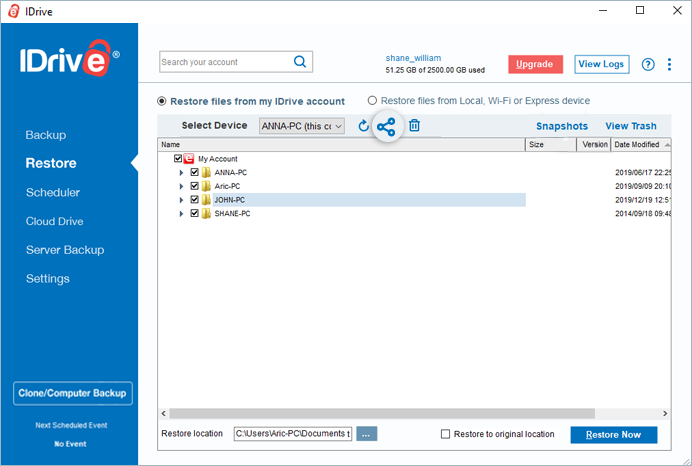
Alternatively, right-click on the files / folders you wish to share and select Share from the drop-down. - You will be redirected to your web account, from where you can set the share parameters.
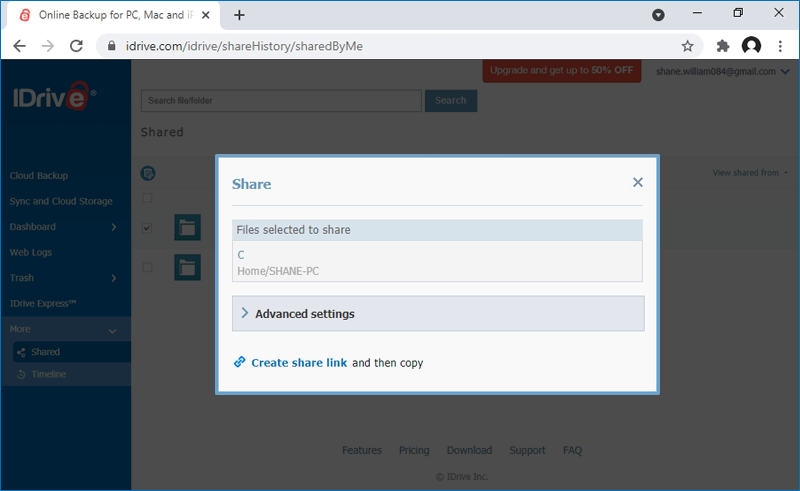
- Click Advanced Settings to define the following parameters:
- Set a password - You can set a password for accessing the link.
- No. of Downloads - You can specify a limit for the number of downloads. The maximum limit is 25.
- No. of Days - You can specify the duration for which the link remains active. The maximum duration is 30 days.
4. Click Create share link.
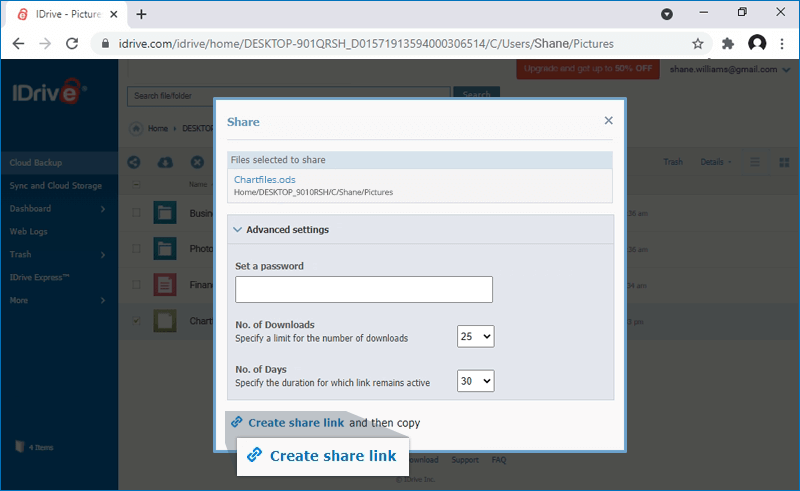
5. Click Copy link to copy the link to clipboard. Share the link with the intended recipients.
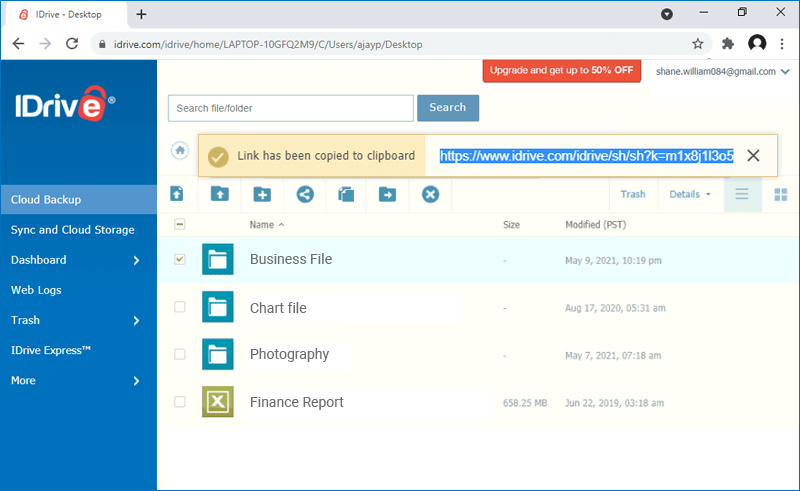
6. A share link will be created and you can access it from the Shared tab.
Note: The Share feature is limited to IDrive accounts with default encryption key.