Prerequisites
Before installing the QNAP backup application, make sure all the required components are configured or enabled.
Ensure web services and file station are enabled on your NAS device and then install QNAP backup application.
Login to QNAP device with admin credentials.
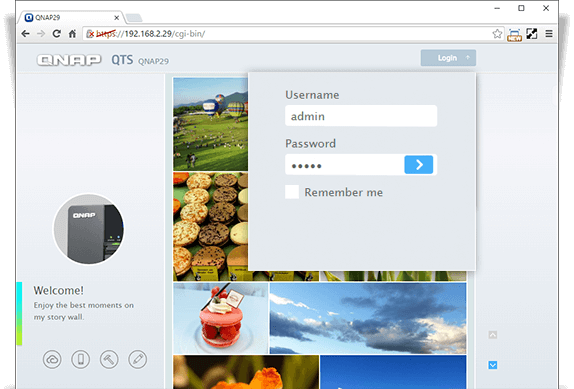
To enable web services,
- Go to Control Panel > Applications > Web Server.
- Select the Enable Web Server option.
- Click Apply All to save the changes.
To enable File Station,
- Go to Control Panel > Applications > Station Manager > File Station.
- Select the Enable File Station option.
- Click Apply to save the changes.
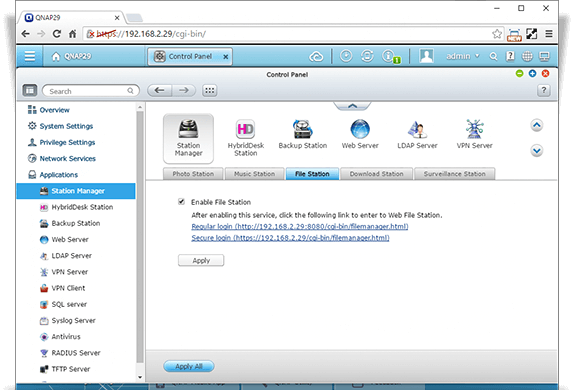
To provide read/write access,
- Go to Control Panel > Users.
- Select the desired user and click Edit Shared Folder Permission.
- Check the read/write access for the web folder and click Apply.