View Excluded Files
IDrive lets you exclude files/folders on your computer from being backed up.
You can exclude files/folders with full/partial path names under Settings > Exclusions tab.
Files/folders with full path names
Exclude files/folders based on their complete directory location.
To exclude files/folders with full name,
- Under Excluded Files / folders from backup section, select Files/folders with full path names option.
- Right-click and select Add or click

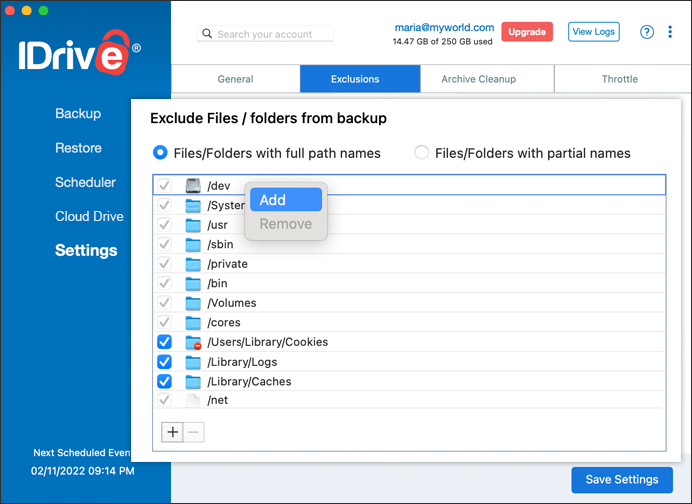
- Select the files/folders to add and click Open.
Note: The excluded folders are marked in orange color on the My Local pane.
Files/folders with partial names:
Exclude files/folders based on their partial names, file formats, etc.
To exclude files/folders with partial name,
- Go to Settings > Exclusions tab.
- Under Exclude Files / folders from backup section, select the Files/Folders with partial names option.
- Right-click and select Add, or click
.png)
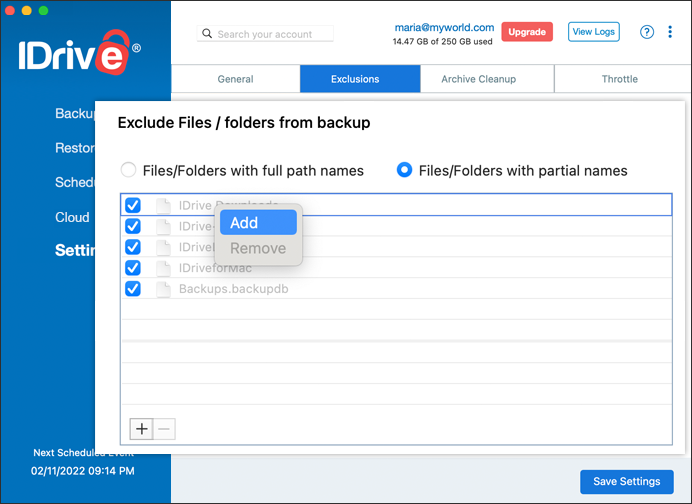
- Enter the partial name, along with wildcard characters (*,?).
Note:
- To backup an item which is on the exclude list, right-click the corresponding list box and select Remove from the sub-menu. Alternatively, select the item and click
 .
.
Examples for excluding partial folders:
name
Add the name to the exclusion list and any folder, in any path, with that name will be excluded from backup.
For example, you want to exclude all folders with invoices from the backup. If these folders are named Invoices, add the same to the exclusion list.
name*
Exclude any folder that starts with a specific name.
If you want to avoid backing up folders that contain sensitive information, say folders named Finance 2021, Finance 2022, and so on, enter Finance* to the exclusion list.
Examples for excluding partial files:
*.ext
All files of the specified extension will be excluded from the backup.
For example, to skip the backup of all text files, simply enter *.txt.
name.ext
All files of the specified name and extension will be excluded from the backup.
If you want to skip backup of all PDFs named Whitepaper in various folders. Add Whitepaper.pdf to the exclusion list.
Examples for excluding partial path of files/folders:
If you want to avoid backing up partial path of files/folders, say /Desktop/Finance, enter /Desktop/Finance to the exclusion list