General
Change the default backup location and select the backup method for your QNAP NAS device data. Also, select the option to display hidden files and folders from this section.
Show/Hide Files and Folders
By default, the Show hidden files and folders check box is selected. This will display the hidden files/folders of your NAS device in the IDrive app. Clear the checkbox to hide them and to avoid backup of the hidden files/folders.
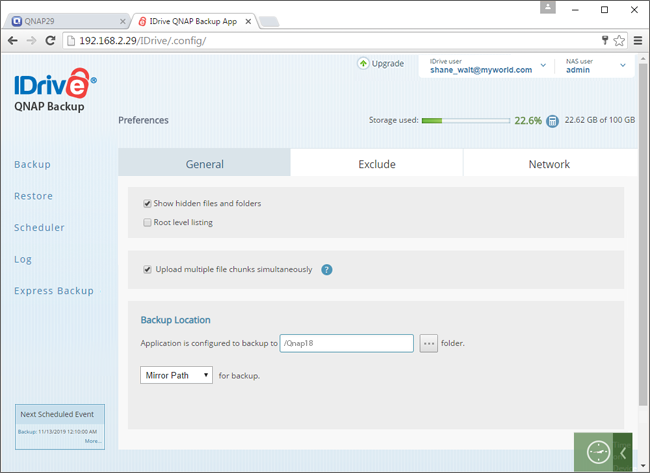
Root Level Listing
Using this option, users can list their NAS system from root level(“/”) in backup page. This option provides freedom to users to select files/folders from any location in their NAS machine, irrespective of only share folders path. It enables users to backup all system files/folders without any restriction.
Upload Multiple File Chunks Simultaneously
The Upload multiple file chunks simultaneously check box is selected by default. When this option is enabled, the application will try to upload multiple file chunks simultaneously to improve the data transfer speed. To get optimum transfer speed, ensure availability of high Internet bandwidth during backup.
Backup Location
The QNAP Backup app creates a unique folder with the name of your computer on your account to backup data. Change the default backup location from the General tab.
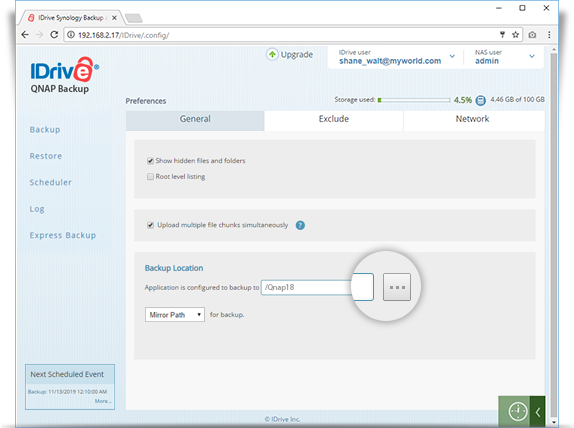
To change the backup location,
- Click
 , select the new location on your IDrive account and click Ok.
, select the new location on your IDrive account and click Ok.
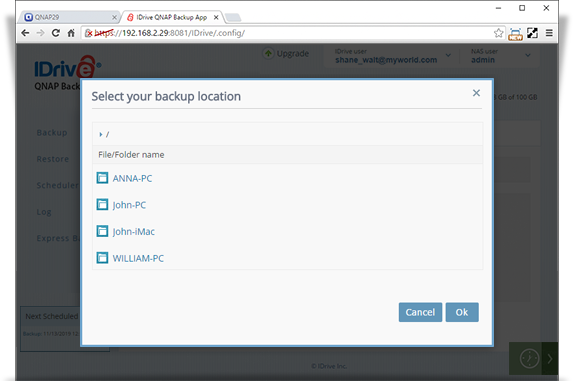
- The QNAP Backup app provides you with the two options to backup data.
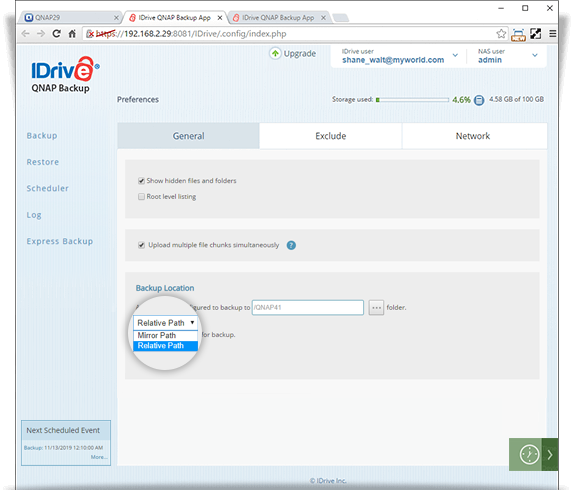
There are two types of backup options:
- Mirror Path
This option backs up the selected file/directory with its complete structure to a specified location in your IDrive account. - Relative Path
This option backs up only the selected file/directory to a specified location in your IDrive account.
Note: For some accounts, sections like backup location and mirror path will not be available.