Installation
To install the Netgear Backup app on your Netgear NAS device,
- Log in to your Netgear NAS device as 'admin'.
- Download DEB and save the appropriate installer for your Netgear device.
- On the Netgear Admin page, select the Apps tab.
- Click the upload button at the top-right of the screen.
- Click Browse and select the IDrive DEB file, and click Upload.
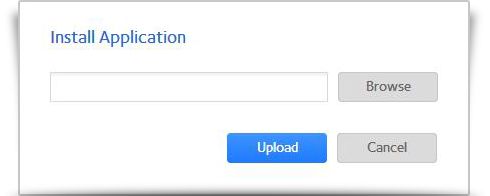
- Now click Refresh.
- The IDrive Netgear Backup app will be visible under the Installed App tab.
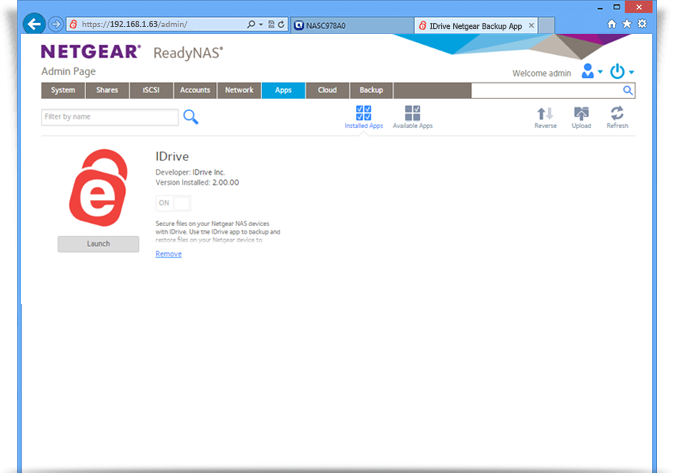
- Click Launch under
 to launch the app.
to launch the app.