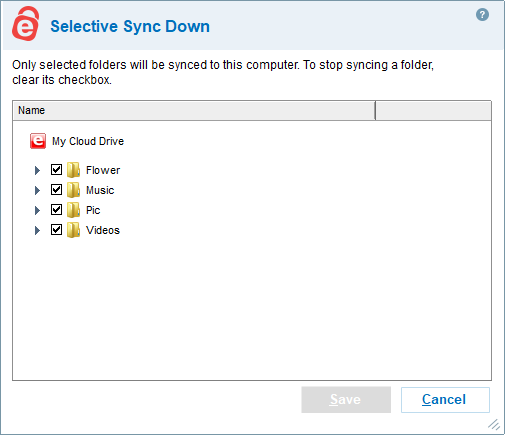Selective Sync Down
Selective Sync Down allows you to select only the folders you want to sync to your computer. It gives you the control to ensure that you have only the files you need on a particular computer. It is helpful if you want to save space on your computers with limited hard disk space.
By default all the folders will be selected for sync. If you wish to avoid syncing particular folders,
- Sign in to your IDrive application and select the Cloud Drive tab.
- Click Selective Sync Down. A window appears with the list of all the folders in your Cloud Drive storage.
.png)
- Clear the checkbox of the folders that you do not want to sync and click 'Save'. The folders will be removed from the Cloud Drive folder on your computer.