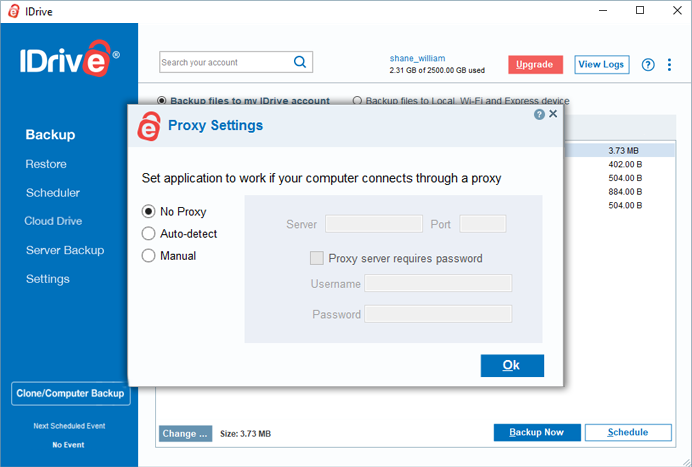Proxy Settings
To configure proxy settings, right-click the IDrive tray icon or click your username at the top-right of the application screen, and select Proxy Settings.
The following are the available options:
- No Proxy: This is a default setting.
- Auto-detect: Select to get the proxy settings automatically.
- Manual: Select and configure the proxy server name, port and authentication details.