Trash
To restore files from Trash,
- Click View Trash under the Restore tab.
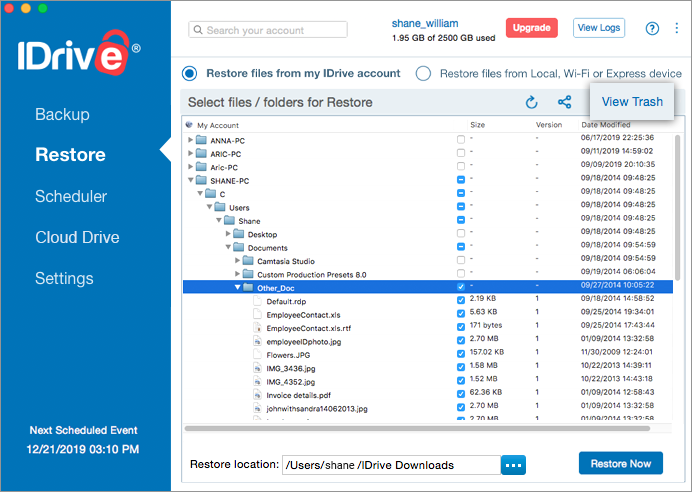
- Select the desired files/folders and click Restore Now. Alternatively, click
 to move the files to the original location in your IDrive account.
to move the files to the original location in your IDrive account.
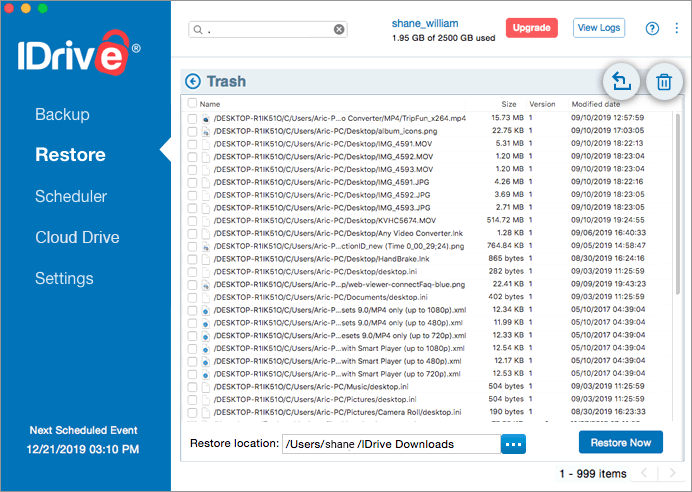
- You can also choose
 to click to delete files permanently from Trash.
to click to delete files permanently from Trash.
You can locate deleted files and folders inside the Trash folder.
To restore previous versions of a file from trash,
- Right-click the desired file.
- Click View Previous Versions.
- Select the version and click Restore Now.
Important: For some accounts, version restore from trash may not be available.