Cloud Drive Folder
Cloud Drive creates a unique folder on every linked computer. You can then sync files using the Cloud Drive folder on linked desktops, or directly through IDrive and mobile apps. You can access the Cloud Drive folder on linked computers to view, share, add, delete or, modify the synced files.
To sync files,
Drag and drop files from your computer to your Cloud Drive folder. Files and folders placed in the Cloud Drive folder are automatically synced to your IDrive account and linked devices. Files synced from any other linked device also instantly appear in the Cloud Drive folder until Sync has been stopped.
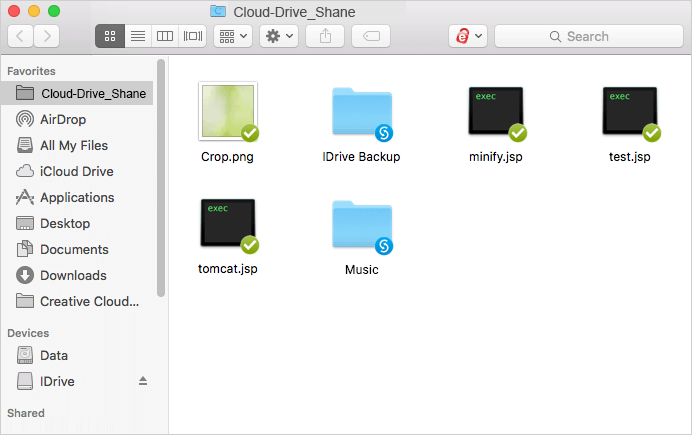
Graphical icons reflect the sync status of files or folders. Once you place a file/folder in the Cloud Drive folder - blue icons over files or folders will indicate that they are still syncing. And green icons indicate that the files and folders are in sync.
You can restore previous file versions, share files and folders and locate files in your account right from your computer.
Locate files
To locate files or folders in your IDrive web account,
- Sign in to the IDrive desktop app and go to the Cloud Drive tab. You can find your Cloud Drive folder's location under My Cloud Drive folder.
- Click Change to move the contents of the Cloud Drive folder to a new location.
Alternatively, you can also click the IDrive status item on the menu bar and select Cloud Drive > My Cloud Drive folder.
File Versions
To restore previous versions of any file,
- From your Sync folder, right-click the file and select IDrive > Versions. The Versions screen is displayed.
- Download the version by clicking
 .
.
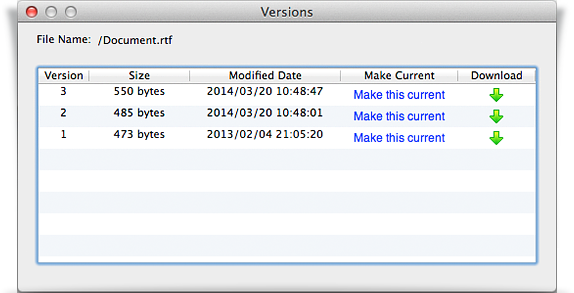
Share
To share files and folders,
- Right-click the file or folder, and select IDrive > Share this file / Share this folder.
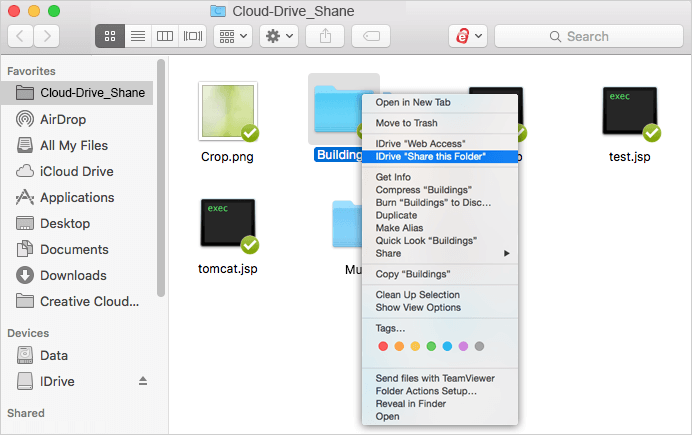
- You will be redirected to your web account, allowing you to share files over email.