Restore
To restore your data,
- Select the location (Local, Wi-Fi or Express device/IDrive account) under the Restore tab, from where the files/folders are to be restored.
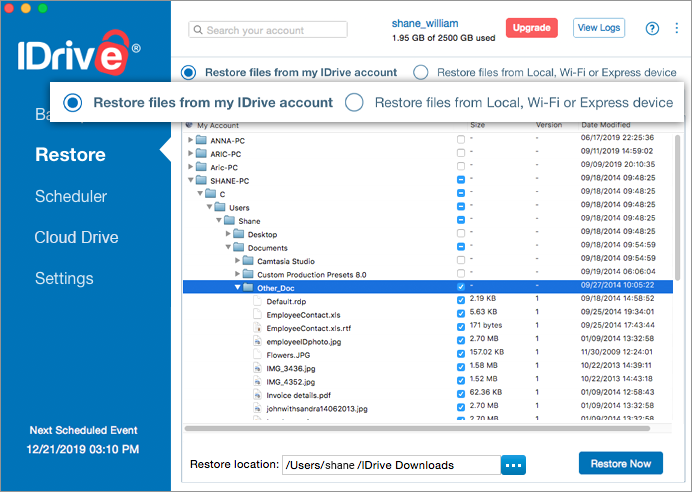
- Select the desired files/folder. You can also choose the restore location from the Restore Location field.
- Click Restore Now
.png)
The restore progress status will be displayed on the left pane of the application. To view complete details, click the drop-down icon.
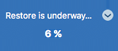
A popup will confirm the completion of the restore operation.
You can also restore files from your cloud account, and restore the deleted files from Trash within 30 days of deletion.