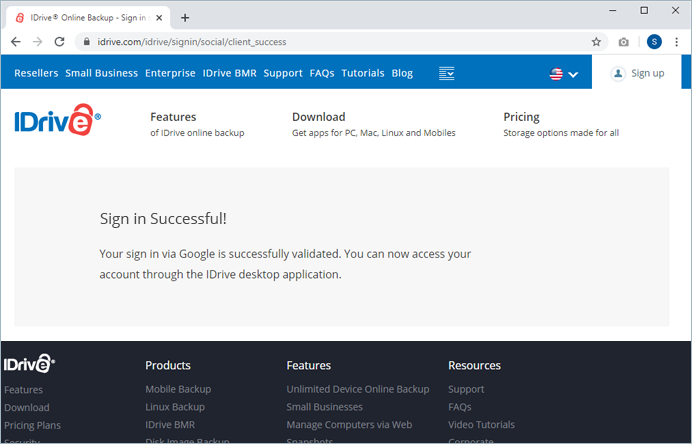Google Sign In
To sign in to IDrive® with your Google account credentials, double click![]() from the desktop.
from the desktop.
1. On the Sign in to IDrive screen, click Sign in with Google.
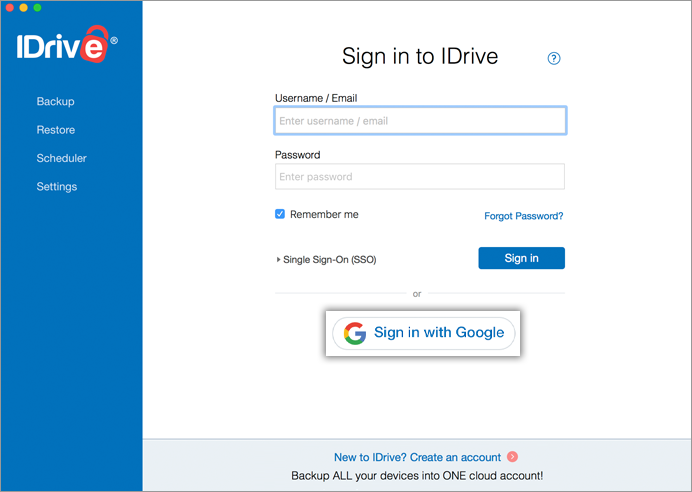
2. You will be redirected to the web interface. Click Continue to Google.
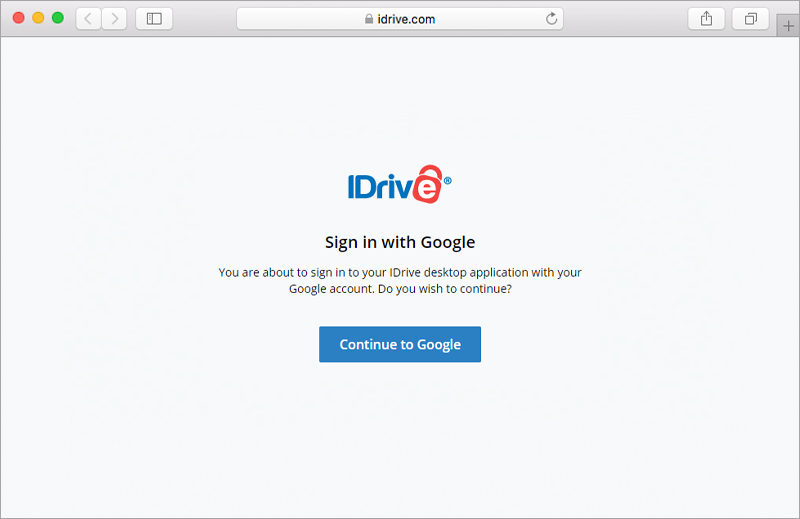
3. Enter your Google account credential and click Next.
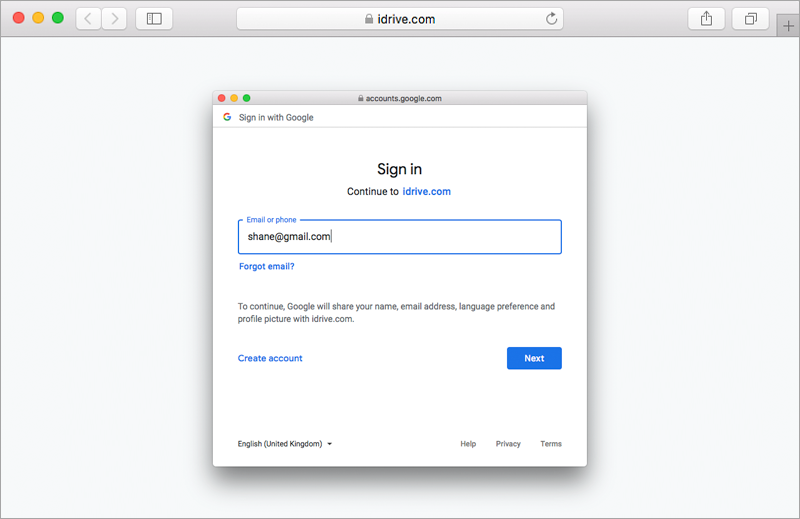
4. Enter your Password, and click Next.
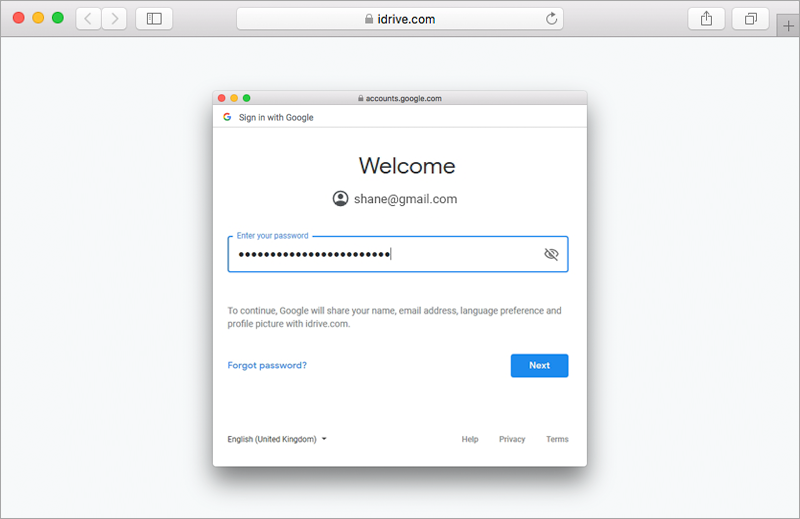
A Sign in Successful message will appear, once your sign in via Google is successfully validated. You would be automatically signed in to your IDrive® application.