Continuous Data Protection
IDrive automatically recognizes the changes made to files present in your backup set and backs them up in near real-time. The frequency of the continuous backups can be customized to Real-time, 10, 30, or 60 minutes.
To enable continuous data protection,- Go to the Settings tab.
- Under Continuous Data Protection, set the frequency at which you want your data to be backed up.
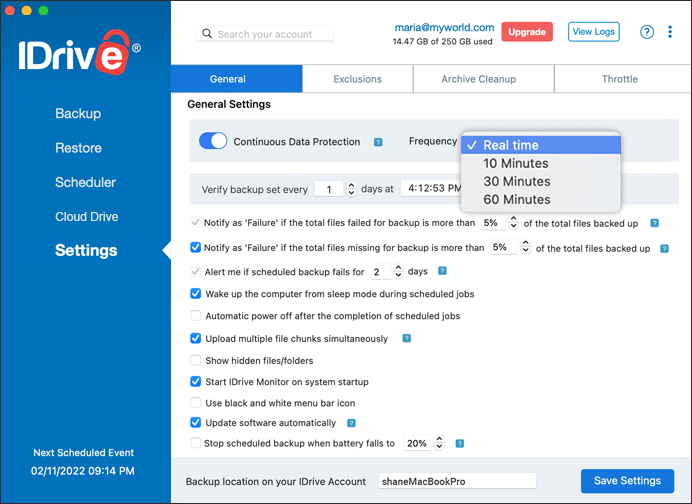
- Click Save Settings.
- Files less than 500 MB are only considered for Continuous Data Protection, as frequently modified data tend to be small. Also, it avoids slowing down your machine while you work on it.
- Temporary files and system files are exempted from Continuous Data Protection.
- CDP will be skipped if immediate or scheduled backup is running and resume once the ongoing backup job is complete.