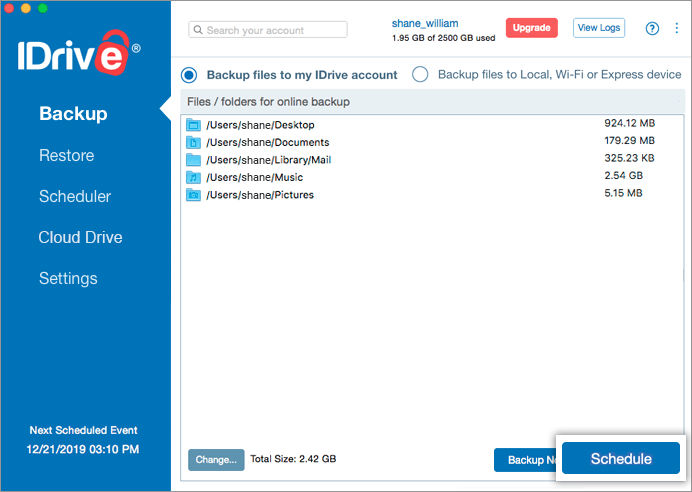Backup
IDrive® by default selects your critical folders for backup which will be displayed under
the Backup files to my IDrive account option. You can also choose files/folders for
local backup under the Backup files to Local, Wi-Fi or Express device option.
Backup your files using IDrive® with a couple of clicks. To perform an instant backup, click Backup Now under the Backup tab.
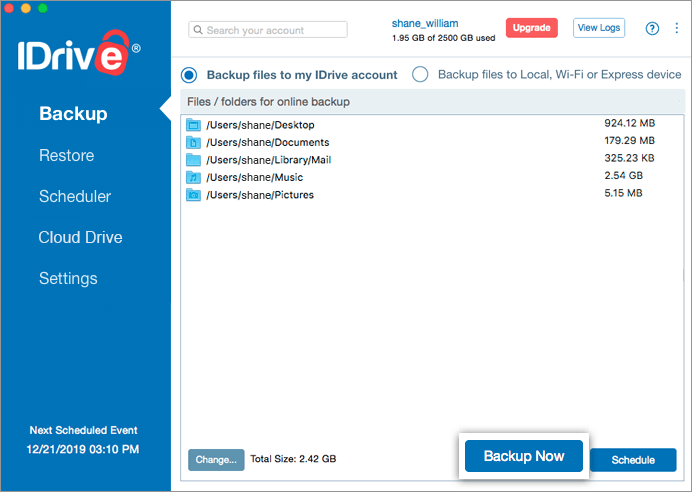
The backup progress status will be displayed on the left pane of the application. To view complete details, click on the drop-down icon.
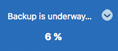
Note: When you backup files to your local drive, IDrive® creates a unique folder with your Mac name to backup data. You can change the default backup location by clicking ![]() .
.
You can even schedule your backups for a later time. Click Schedule to set the date and time for the future backups.