Cyberduck
Cyberduck is an open source client with graphical user interface that supports file transfers to and from the cloud. It is helpful in accessing and managing data distributed in various locations and includes editing and storage functionalities.
Use Cyberduck to access and manage your IDrive Cloud Storage. Create S3 Access Keys from the IDrive Cloud Console and use them to create a new connection in Cyberduck.
To access IDrive® Cloud using S3 Access Keys,
- Download and install Cyberduck on your computer.
- Launch the Cyberduck application.
- Download the IDrive® Cloud S3 profile for preconfigured settings for authentication:
- Locate the downloaded IDrive® Cloud profile and double-click. The new connection screen appears.
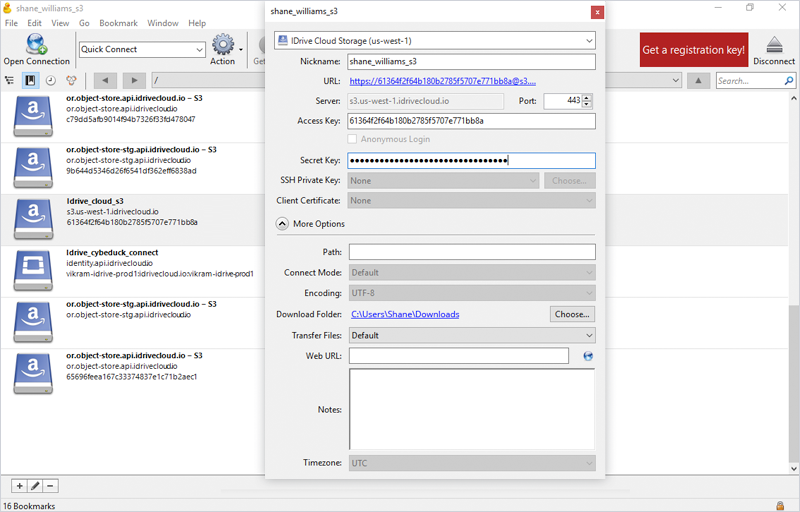
- Enter Access Key and Secret Key values obtained from the S3 Access Keys section of the IDrive® Cloud console.
- Close the connection window and double click the newly created bookmark with the nickname provided. A connection will be established.