Cloudberry
CloudBerry Backup supports all major platforms, including Windows, Linux, Mac, Hyper-V, and VMware. Existing CloudBerry users can access their IDrive Cloud storage through the CloudBerry Backup application. Choose S3 compatible authentication for connecting to IDrive. Ensure that the following prerequisites are met.
Prerequisites:
You must have an IDrive Cloud account with at least one storage bucket.
To access IDrive® Cloud using S3 Access Keys,
- Download and install the CloudBerry Backup software on your computer.
- Launch the CloudBerry application.
- Add a new storage account from the Backup Storage tab.
- Click S3 Compatible. The S3 Compatible Account pop up appears.
- Enter the Display name, Access key and Secret key. Access keys can be obtained from the S3 Access Keys section of the IDrive® Cloud console.
- Enter the Service point e.g., s3.us-west-1.idrivecloud.io.
- Specify the S3 Bucket name where you want to store your backups.
- Select any signature version from the options.
- Click OK.
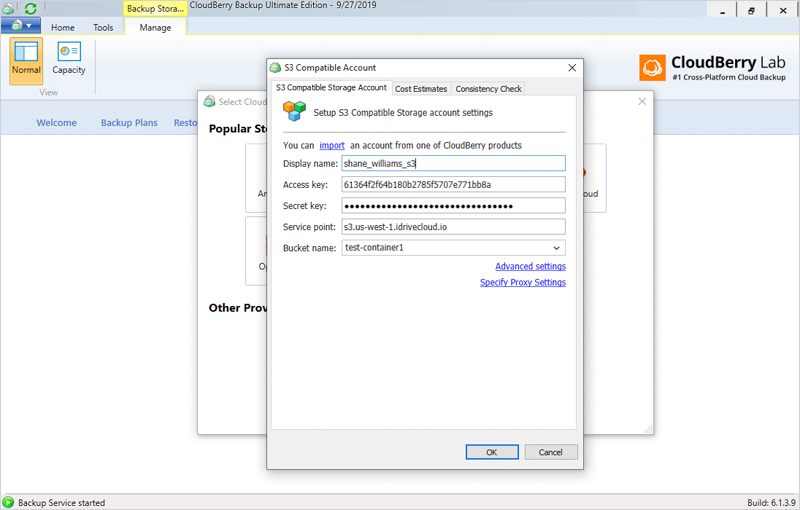
- Once a storage account is added, create a backup plan – Local to Cloud, Cloud to Cloud, Cloud to Local options are available.
To store the files on your computer in IDrive® Cloud,
- Select Local to Cloud from the CloudBerrry application menu. The Create backup Plan Wizard will appear.
- Select the type of backup you wish to perform.
- Select the Backup Storage account from the list. You can also add a new storage account.
- Enter a plan name.
- Select the preferred backup mode.
- Set advanced preferences if required.
- Choose the files to backup.
- Create a schedule for your backup.
- Review the backup plan and click Next to create the plan.
- Click Start icon corresponding to the newly created backup plan to start the backup immediately or the backup will start at the scheduled time.